If you’re planning to start an online store, choosing the right e-commerce platform can make or break your success. With so many options available, it can be overwhelming to figure out which platform is the best fit for your business. To make things easier for you, we’ve researched and analyzed the top e-commerce platforms on the market, and in this article, we’ll share our opinion of the 7 best e-commerce platforms that can take your online store to the next level.
We’ll also break down the pros and cons, key features, pricing, and plans for each platform to help you make an informed decision. So whether you’re just starting out or looking to switch to a more advanced e-commerce solution, keep reading to discover the best e-commerce platforms that can meet your business needs and help you grow your online sales.
1. Shopify
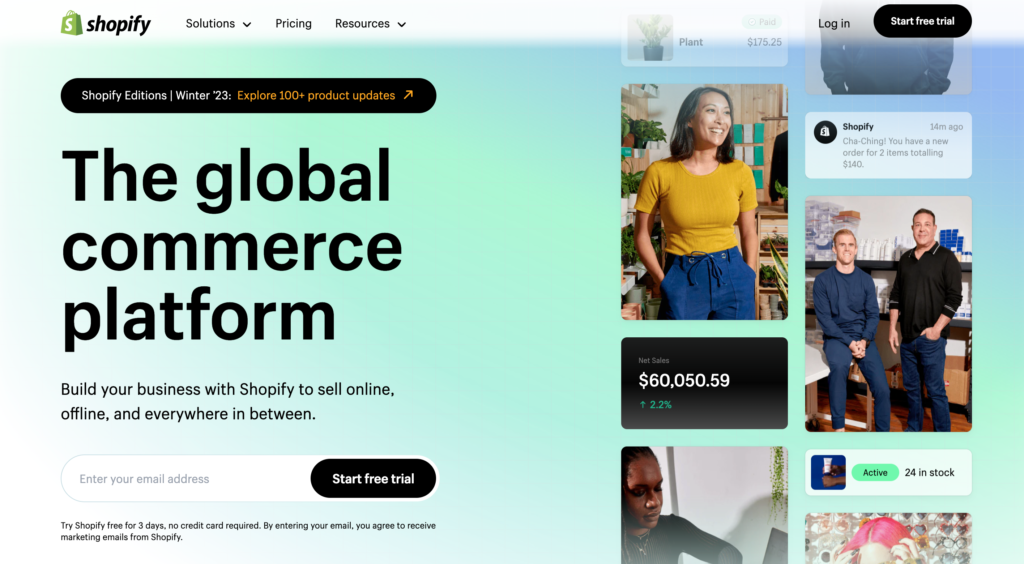
Shopify is a leading e-commerce platform allowing users to create and manage online stores. It was launched in 2006 and has since become popular with small and large businesses. With Shopify, you can easily build and customize your store, manage inventory, process payments, and more.
Pros and cons of Shopify
Pros:
- Easy to use: Shopify has a user-friendly interface that makes it easy for users to set up and manage their stores, even without coding knowledge.
- Mobile-friendly: Shopify offers a responsive design that ensures your store looks great on any device.
- Secure: Shopify is a fully-hosted platform that handles security and updates, so you don’t have to worry about it.
Cons:
- Additional costs: While Shopify offers affordable plans, users may need to pay for additional apps to access certain features.
- Transaction fees: Shopify charges a transaction fee on top of payment processing fees, which can add up for high-volume stores.
Features and functionalities of Shopify
- Online store builder: Shopify offers a drag-and-drop interface that allows users to create and customize their store without coding.
- Payment processing: Shopify supports multiple payment gateways, including its own Shopify Payments.
- Inventory management: Users can manage their inventory, track stock levels, and receive notifications when inventory is low.
- Order management: Shopify allows users to manage orders, print shipping labels, and fulfill orders directly from the platform.
Pricing Plans
Shopify offers several pricing plans, including:
- Basic Shopify: $29/month
- Shopify: $79/month
- Advanced Shopify: $299/month
- Shopify Plus: Custom pricing for enterprise-level businesses Each plan offers different features and functionalities, and users can choose to pay annually or monthly.
Shopify also offers a free trial for users to test out the platform before committing to a paid plan. It’s important to note that transaction fees are charged on top of payment processing fees, and some features, such as gift cards and professional reports, may require additional fees.
2. WooCommerce
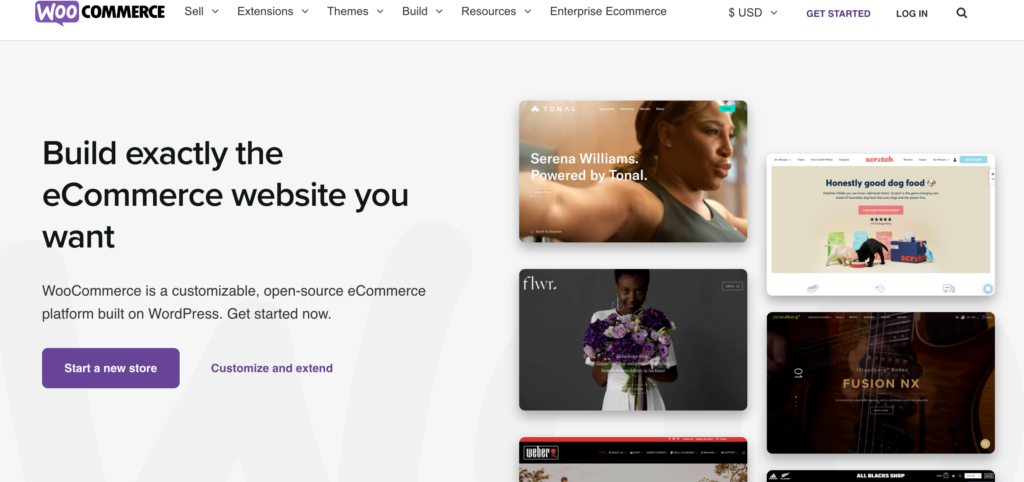
WooCommerce is a popular open-source e-commerce platform built as an extension of WordPress. Launched in 2011, WooCommerce has grown to become one of the most widely used e-commerce solutions. With WooCommerce, users have full control over their online stores, allowing them to customize every aspect of the customer experience.
Pros and cons of WooCommerce
Pros:
- Full control: Since WooCommerce is a self-hosted platform, users have complete control over their online stores.
- Highly customizable: WooCommerce offers a range of customization options, including plugins, themes, and developer tools.
- Large user community: As an open-source platform, WooCommerce has a large community of developers and users who contribute to its growth and support.
- No transaction fees: Unlike many other e-commerce platforms, WooCommerce does not charge transaction fees.
Cons:
- Requires technical knowledge: Since WooCommerce is self-hosted, users need some technical knowledge to set up and maintain their online stores.
- Additional costs: While WooCommerce itself is free, users may need to pay for additional plugins or themes to access certain features.
- Security: Since users are responsible for their own hosting and security, they need to ensure they take the necessary measures to protect their online stores.
Features and functionalities of WooCommerce
- Online store builder: WooCommerce offers a range of themes and templates, as well as a drag-and-drop builder to create custom pages and products.
- Payment processing: WooCommerce supports multiple payment gateways, including PayPal, Stripe, and more.
- Inventory management: Users can manage their inventory, track stock levels, and receive notifications when inventory is low.
- Order management: WooCommerce allows users to manage orders, print shipping labels, and fulfill orders directly from the platform.
Pricing Plans
WooCommerce itself is free to use, but users will need to pay for hosting and a domain name. Hosting plans can range from a few dollars per month to hundreds of dollars per month, depending on the hosting provider and level of service required. Additional costs may include paid themes, plugins, and developer tools. While WooCommerce does not charge transaction fees, payment gateway fees may apply depending on the payment gateway used.
3. Adobe Commerce (formerly Magento Commerce)
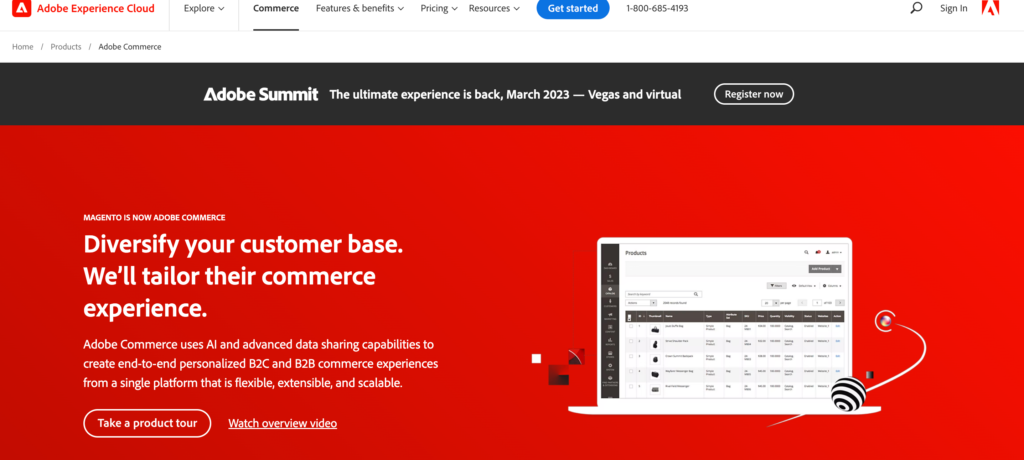
Adobe Commerce is a popular e-commerce platform that was formerly known as Magento Commerce. It is known for its flexibility and scalability, allowing businesses of all sizes to create customizable online stores. With Adobe Commerce, users have full control over their online stores and can create a unique shopping experience for their customers.
Pros and Cons of Adobe Commerce
Pros:
- Scalability: Adobe Commerce is a highly scalable platform that can handle large volumes of traffic and transactions.
- Customization: Adobe Commerce offers a range of customization options, including themes, plugins, and developer tools, allowing users to create a unique online store.
- Large user community: As an open-source platform, Adobe Commerce has a large community of developers and users who contribute to its growth and support.
- Integration: Adobe Commerce can integrate with a range of third-party applications, including payment gateways, shipping providers, and more.
Cons:
- Complexity: Adobe Commerce can be complex and may require technical knowledge to set up and maintain.
- Additional costs: While the base Adobe Commerce platform is free, users may need to pay for additional plugins or themes to access certain features.
- Hosting: Users are responsible for their own hosting and security, which may add to the complexity and cost.
Features and functionalities of Adobe Commerce
- Customizable themes and templates: Adobe Commerce offers a range of customizable themes and templates to create a unique online store.
- Product management: Adobe Commerce allows users to manage products, inventory, and pricing, as well as create custom attributes and product options.
- Order management: Users can manage orders, shipments, and returns, as well as print shipping labels and invoices.
- Payment processing: f supports multiple payment gateways and can integrate with a range of payment providers.
- Marketing and SEO: Adobe Commerce includes built-in SEO features, as well as the ability to create promotions, discounts, and coupons to drive sales.
Pricing plans
Adobe Commerce offers a range of pricing and plans, including a free community edition and a range of paid plans with additional features and support. Pricing for paid plans can vary depending on the size of the business and the level of support required.
In addition to platform costs, users will need to pay for hosting and a domain name, as well as any additional plugins or themes they may need. While Adobe Commerce can be complex and may require technical knowledge to set up and maintain, it offers a range of customization options and can scale to meet the needs of businesses of all sizes
4. BigCommerce
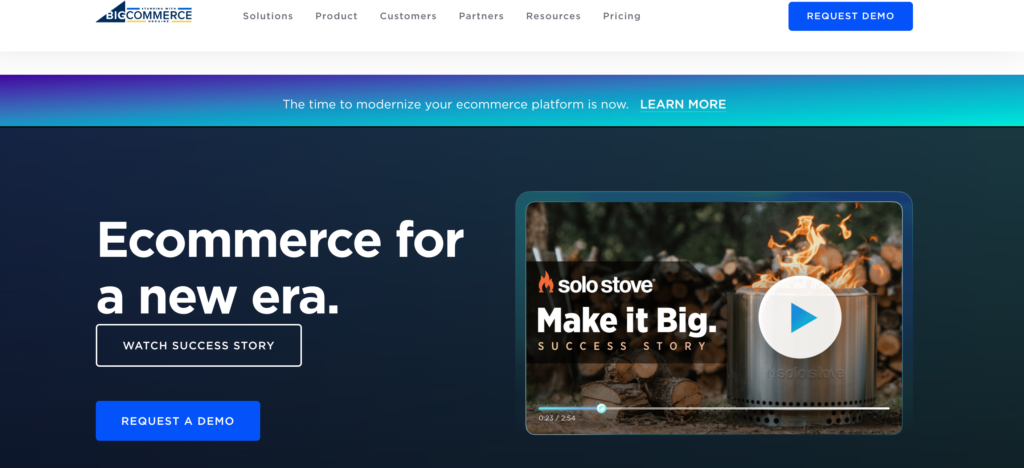
BigCommerce is another popular e-commerce platform that offers a range of features and tools to help businesses create customizable online stores. It is known for its ease of use and scalability, allowing businesses of all sizes to create professional-looking online stores without extensive technical knowledge. With BigCommerce, users can create a range of online stores, including B2B and wholesale stores.
Pros and Cons of BigCommerce
Pros:
- Easy to use: BigCommerce is known for its user-friendly interface and ease of use, making it accessible for businesses of all sizes.
- Scalability: BigCommerce can handle high volumes of traffic and transactions, making it suitable for growing businesses.
- Support: BigCommerce offers 24/7 customer support via phone, chat, and email.
Cons:
- Cost: While BigCommerce offers a range of pricing plans, it can be more expensive than some other e-commerce platforms
- Transaction fees: Users will need to pay a transaction fee on each sale, which can add to the overall cost.
Features and functionalities of BigCommerce
- Product management: BigCommerce allows users to manage products, inventory, and pricing, as well as create custom attributes and product options.
- Order management: Users can manage orders, shipments, and returns, as well as print shipping labels and invoices.
- Payment processing: BigCommerce supports multiple payment gateways and can integrate with a range of payment providers.
- Marketing and SEO: BigCommerce includes built-in SEO features, as well as the ability to create promotions, discounts, and coupons to drive sales.
Pricing Plans
BigCommerce offers a range of pricing and plans, including a 15-day free trial and a range of paid plans with additional features and support. Pricing for paid plans can vary depending on the size of the business and the level of support required.
In addition to platform costs, users will need to pay for hosting and a domain name, as well as any additional plugins or themes they may need. While BigCommerce can be more expensive than some other e-commerce platforms, it offers a range of built-in features and ease of use that can make it a good option for businesses of all sizes.
5. Volusion
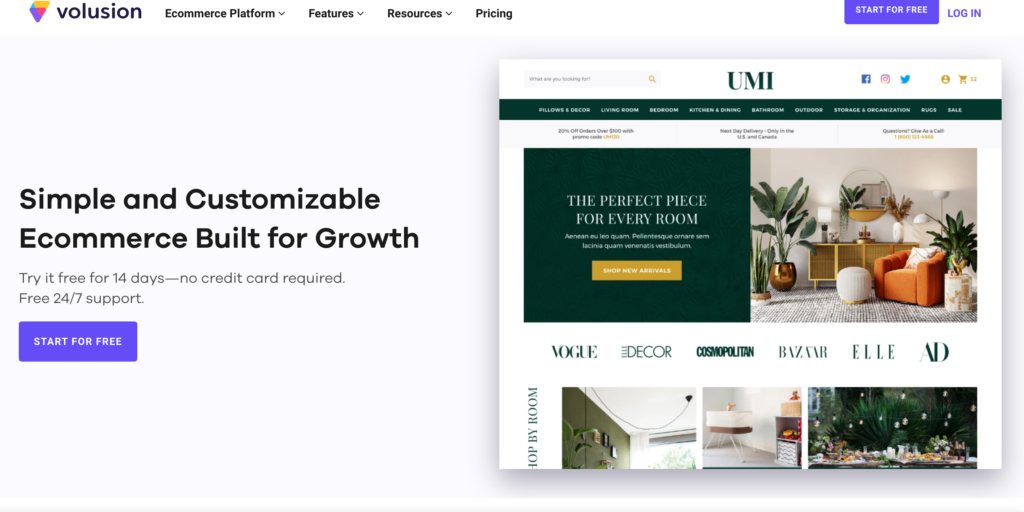
Volusion is an e-commerce platform designed to help businesses create and manage online stores. It offers a range of features and tools to help businesses of all sizes build professional-looking online stores. Volusion is known for its ease of use, flexibility, and affordability, making it a popular choice for small and medium-sized businesses.
Pros and Cons of Volusion
Pros:
- User-friendly interface: Volusion is known for its easy-to-use interface, making it accessible for businesses of all sizes.
- Affordability: Volusion offers a range of pricing plans, including a free plan, making it an affordable option for businesses on a budget.
- Support: Volusion offers 24/7 customer support via phone, chat, and email.
Cons:
- Limited integrations: Volusion may not integrate with as many third-party apps or services as some other e-commerce platforms.
- Limited design options: While Volusion offers a range of customizable templates, some users may find the design options limited compared to other e-commerce platforms.
Features and functionalities of Volusion
- Inventory management: Volusion allows users to manage inventory, track stock levels, and set up low-stock alerts.
- Order processing: Users can manage orders, shipments, and returns, as well as print shipping labels and invoices.
- Payment processing: Volusion supports multiple payment gateways and can integrate with a range of payment providers.
Pricing Plans
Volusion offers a range of pricing plans, including a free plan with limited features and a range of paid plans with additional features and support. Pricing for paid plans can vary depending on the size of the business and the level of support required. In addition to platform costs, users will need to pay for hosting and a domain name, as well as any additional plugins or themes they may need.
While Volusion may not offer as many features as some other e-commerce platforms, it is an affordable and flexible option for businesses on a budget.
6. Squarespace
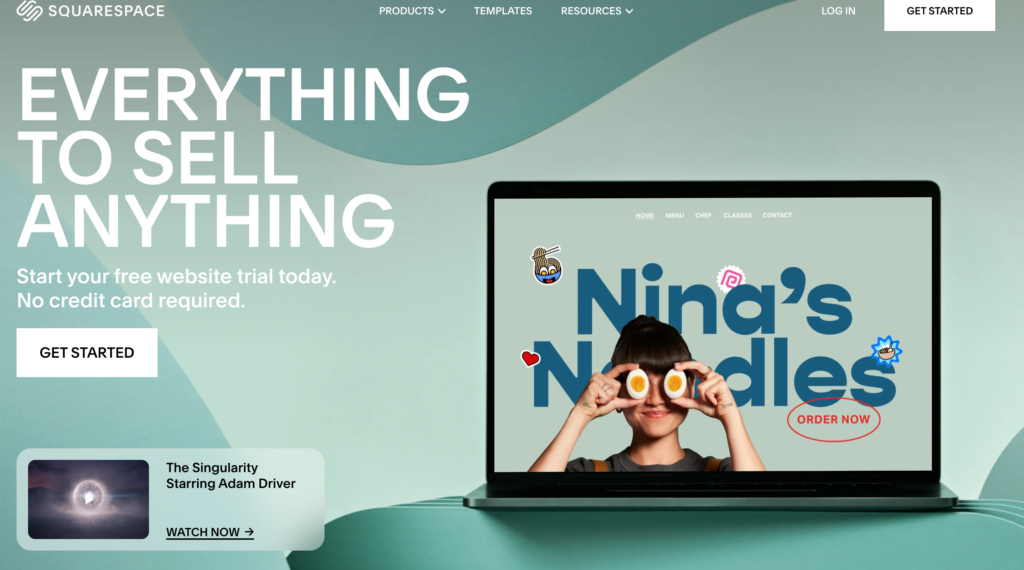
Squarespace is a website builder that also offers e-commerce functionality. It allows businesses to create a visually stunning online store using its pre-designed templates, and offers a range of built-in features to help businesses manage their online store.
Squarespace is known for its user-friendly interface, flexibility, and emphasis on design, making it a popular choice for businesses looking to create an aesthetically pleasing online store.
Pros and Cons of Squarespace
Pros:
- User-friendly interface: Squarespace’s drag-and-drop interface makes it easy for businesses to create and manage their online store.
- Built-in features: Squarespace includes a range of built-in features, including inventory management, order processing, and marketing tools.
- Flexibility: Squarespace offers a range of pricing plans, including a free trial, making it an affordable and flexible option for businesses of all sizes.
- Mobile optimization: Squarespace’s templates are designed to be mobile-responsive, ensuring a seamless user experience for customers on any device.
Cons:
- Limited e-commerce features: Squarespace’s e-commerce functionality may be limited compared to other dedicated e-commerce platforms.
- Limited third-party integrations: Squarespace may not integrate with as many third-party apps or services as some other e-commerce platforms.
Features and functionalities of Squarespace
- Customizable templates: Squarespace offers a range of customizable templates that can be tailored to create a unique online store.
- Inventory management: Squarespace allows users to manage inventory, track stock levels, and set up low-stock alerts.
- Order processing: Users can manage orders, shipments, and returns, as well as print shipping labels and invoices.
- Payment processing: Squarespace supports multiple payment gateways and can integrate with a range of payment providers.
Pricing Plans
Squarespace offers a range of pricing plans, including a free trial and a range of paid plans with additional features and support. Pricing for paid plans can vary depending on the size of the business and the level of support required. In addition to platform costs, users will need to pay for hosting and a domain name, as well as any additional plugins or themes they may need.
While Squarespace may not offer as many e-commerce features as some other dedicated e-commerce platforms, its focus on design and user experience make it a popular option for businesses looking to create a visually stunning online store.
7. Wix
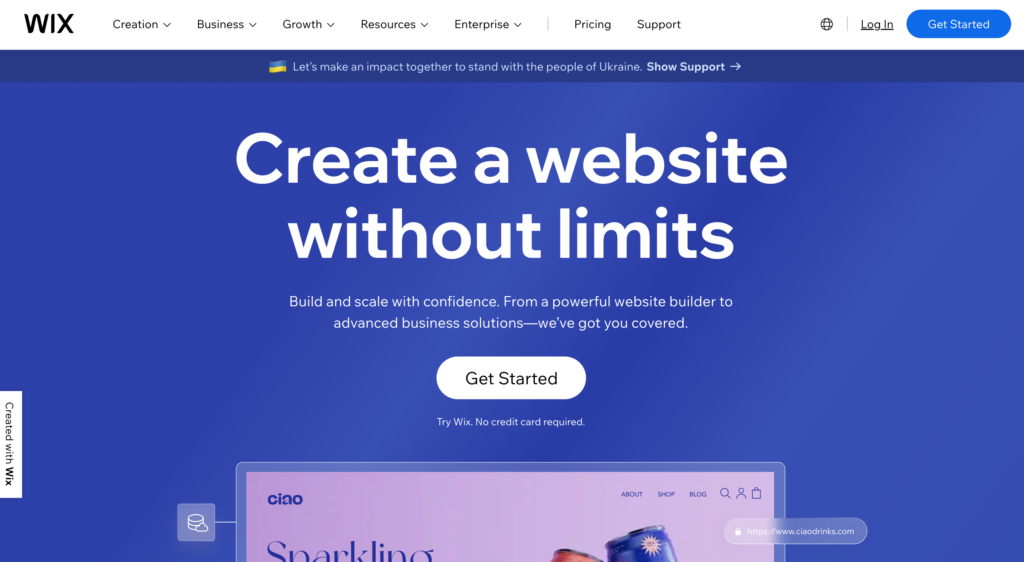
Wix is a website builder that offers e-commerce functionality for businesses. It allows users to create an online store with customizable templates and a range of built-in features to help manage their online store.
Pros and Cons of Wix
Pros:
- Built-in features: Wix includes a range of built-in features, including inventory management, order processing, and marketing tools.
- Affordable pricing: Wix offers a range of pricing plans, including a free plan, making it an affordable option for businesses of all sizes.
- Mobile optimization: Wix’s templates are designed to be mobile-responsive, ensuring a seamless user experience for customers on any device.
Cons:
- Limited e-commerce features: Wix’s e-commerce functionality may be limited compared to other dedicated e-commerce platforms.
- Transaction fees: Users will need to pay a transaction fee on each sale, which can add to the overall cost
Features and functionalities of Wix
- Customizable templates: Wix offers a range of customizable templates that can be tailored to create a unique online store.
- Inventory management: Wix allows users to manage inventory, track stock levels, and set up low-stock alerts. 3. Order processing: Users can manage orders, shipments, and returns, as well as print shipping labels and invoices
Pricing Plans
Wix offers a range of pricing plans, including a free plan and a range of paid plans with additional features and support. Pricing for paid plans can vary depending on the size of the business and the level of support required. In addition to platform costs, users will need to pay for hosting and a domain name, as well as any additional plugins or themes they may need.
While Wix may not offer as many e-commerce features as some other dedicated e-commerce platforms, its focus on ease of use and affordable pricing make it a popular option for businesses looking to create a professional online store quickly and easily.
Wrap Up
Selecting the right e-commerce platform for your online business is a crucial decision that can greatly impact your success. With the multitude of options available in the market, it’s important to consider your specific needs, budget, and long-term goals before making a choice.
After thorough research and analysis, we have identified the seven best e-commerce platforms that stand out in terms of features, customization options, user-friendliness, and overall performance. Whether you’re a small start-up or an established enterprise, these platforms offer a range of solutions to cater to your unique requirements.



The 7 Best E-Commerce Platforms