Squarespace has gained a reputation as a user-friendly website builder that offers a range of features to help you design and launch a fully customizable website or online store. Its all-in-one platform includes website hosting, an intuitive drag-and-drop editor, and powerful marketing tools to assist you in creating, publishing, and promoting engaging content.
We have thoroughly researched and evaluated various website builders in the market, including Squarespace, to provide you with a comprehensive review of this platform. This review covers the platform’s features, functionalities, pricing, advantages and disadvantages, support, and more, enabling you to make an informed decision on whether Squarespace is the right software for your website creation requirements.
Is Squarespace Worth It?
Squarespace is an ideal platform for those looking to turn their website ideas into reality. With millions of users worldwide, the platform provides pre-designed templates to simplify the website-building process.
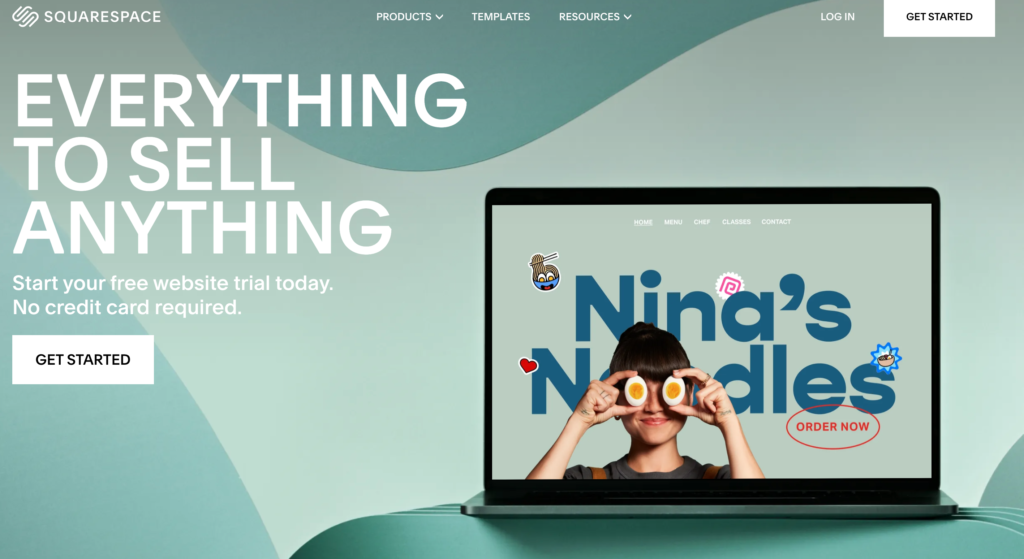
The templates cater to a wide range of industries and are fully customizable, mobile-friendly, and optimized for search engines. Squarespace also allows you to create membership sites to gate your community, and if you plan on selling products or services, you can easily set up an online store with just a few clicks.
To customize your online store, you can choose an eCommerce template and tweak the colors, fonts, and styles to match your brand. Once done, you can add your products and connect your payment processor to start selling.
Every Squarespace site comes with unlimited hosting, top-notch website security, and various other resources to help you succeed in your online endeavors.
Who Is It Good For?
The primary objective of this Squarespace review is to help you determine whether the software is suitable for your website-building needs.
Squarespace is an ideal website builder for a broad range of creators, including those who wish to showcase their content and designs online and those looking to sell products or services. The platform offers a comprehensive set of designs and tools to help you create a unique brand.
Let’s take a quick look at the different types of users who can benefit from Squarespace’s website builder:
- Creative Professionals: The platform offers a vast selection of beautifully crafted Squarespace templates that cater to photographers, artists, web designers, and other creative professionals.
- Consultants and Coaches: Squarespace allows you to schedule appointments and sell classes with ease. Your clients can view your availability quickly through your website.
- eCommerce Sellers: Squarespace makes eCommerce simple, whether you’re just getting started or an established brand with a large online store. With zero transaction fees, you can sell an unlimited number of products without worrying about hitting a product limit.
- Small Business Owners: Squarespace provides built-in business tools such as email marketing, social media marketing, search engine optimization, and analytics tools.
- Course Creators: The platform makes it easy for you to monetize the power of your online community with workshops, virtual classes, podcasts, on-demand videos, and more.
- Hobbyists: Squarespace allows you to create a website for free, making it a great choice for those who want to create a website for personal use.
Features of Squarespace
1. Templates and Design
Squarespace is renowned for its high-quality templates, which cater to a variety of needs. With 110 templates to choose from, users can find expertly crafted and fully responsive designs in categories ranging from local businesses and online stores to personal CVs, portfolios, restaurants, blogs, services, and more.
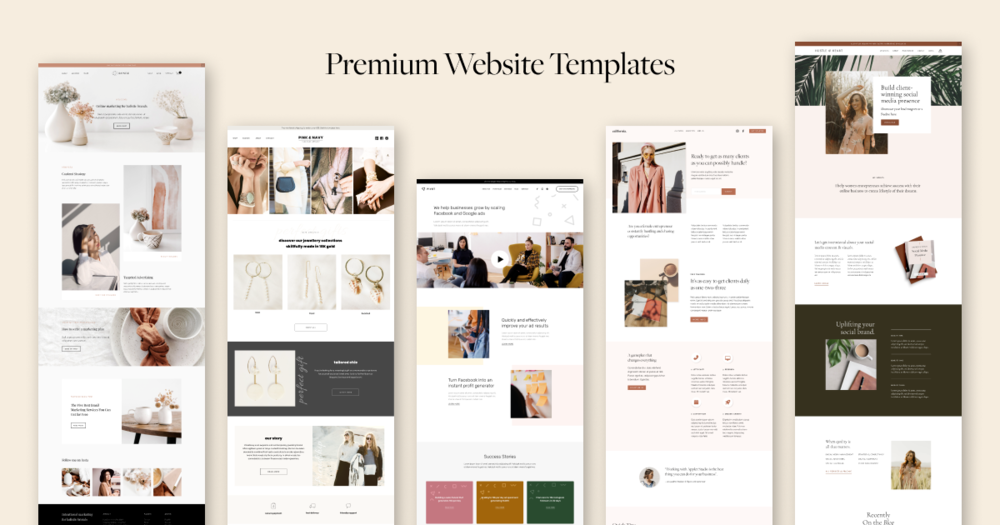
Professional creatives, in particular, will appreciate the exceptional templates designed for photographers, artists, and designers, among others. The templates come with customizable fonts and color palettes to match your preferences and style.
Once you’ve selected a template, the Squarespace website builder allows you to personalize it to suit your needs. You can easily add or remove features, such as online scheduling, membership portals, video backgrounds, pop-ups, and slideshows, to name a few.
Squarespace also provides numerous built-in features like contact forms, buy buttons, and image galleries. The platform also offers hundreds of fonts, colors, and copyright-free photos, making it easy to create a professional-looking website quickly.
Squarespace also features a collection of website examples from real users that you can use to find inspiration for your own site. Additionally, you can shop for premium templates provided by third-party vendors if you’re looking for something extra special.
2. Ease of Use
Squarespace is designed with simplicity in mind, making everything from the interface to web design options easy to use. To get started, you simply need to select a template. Squarespace will ask you a few questions about the general focus of your website, and then present you with preset categories like portfolio, blog, gaming, and more. You can then choose your goals for the website from the options provided, such as showcasing art, selling products, or marketing your business.
Based on the information you provide, Squarespace will generate a set of relevant template options, saving you time from having to sort through a large number of templates. Once you’ve selected a template, you can begin editing it using the drag-and-drop editor. You can easily optimize text, images, and layouts to create a custom website that meets your needs.
Using the Squarespace Editor is simple and intuitive, even for beginners. The platform has made improvements to the overall user experience, including a tutorial and checklist to help you create a professional website. The editor is section-based, meaning elements snap into pre-determined grids. If you prefer a more fluid editing experience, Squarespace’s new Fluid Engine is an option that allows for more design flexibility.
3. eCommerce Features
Squarespace provides eCommerce tools to assist you in creating and managing your online store, making it a great choice if you’re interested in selling online. With easy-to-customize templates created by top-notch designers, you can create a unique and expressive eCommerce website that stands out.
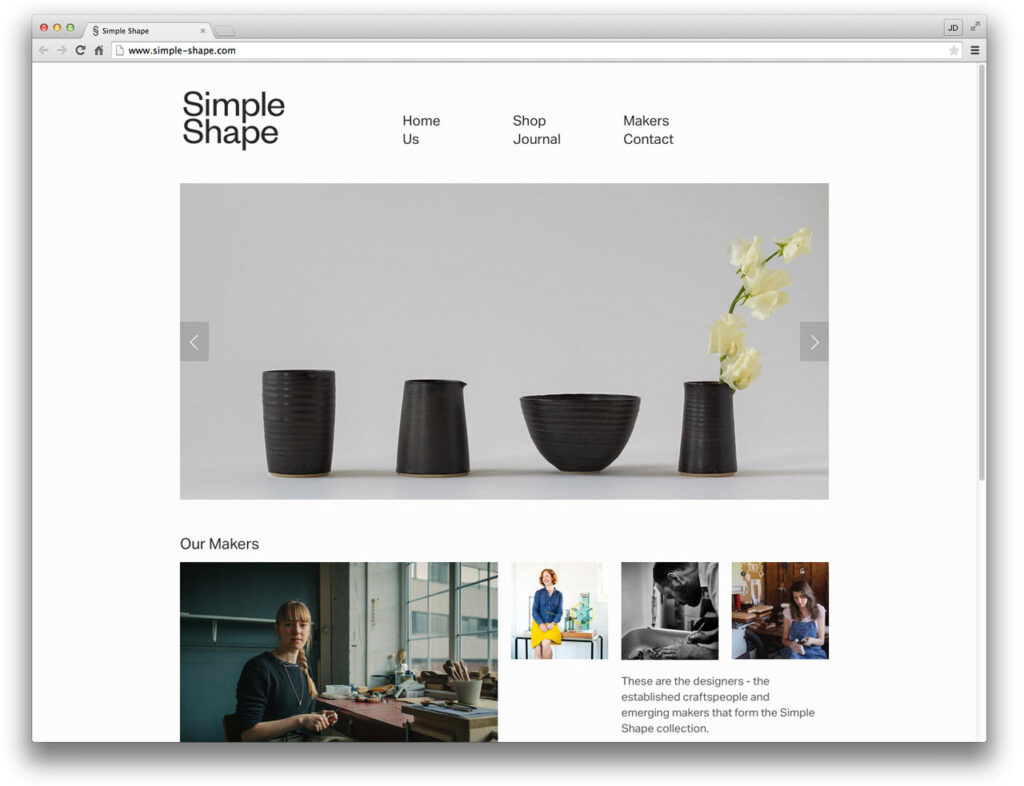
When you log into your dashboard, you have the ability to explore and add the tools you need. You can easily add an online store to your website in just a few clicks, as well as booking services and third-party extensions that you like.
With Squarespace Commerce features, you can:
- Sell a variety of products and services, including digital content, online courses and subscriptions, and in-person items
- Collect donations
- Book appointments
- And much more.
The eCommerce builder provides you with powerful features to showcase your products and help your business grow, from merchandising to checkout and everything in between.
In addition, you get:
- Flexible shipping options, such as flat-rate and real-time shipping rates
- Simple payment options for your customers
- Straightforward tax tools to help you comply with regulations
- Effortless order management and customer engagement
- Integration with Squarespace scheduling tool for those who offer services.
Appointment scheduling is made simple with online bookings and calendars, and you can also collect customer emails, build mailing lists, and integrate social channels to promote your products or services. You can also embed maps to help customers find your business.
If you need a specific tool that isn’t available on Squarespace, you can integrate it with the wide range of eCommerce integrations available on every Squarespace website. These include popular options such as FedEx, UPS, Stripe, PayPal, Xero, Printful, Apple Pay, and USPS, among others.
4. Email Marketing
Marketing your business doesn’t have to be a daunting task. Squarespace offers built-in email marketing tools that are straightforward and user-friendly. These tools make it easy for you to stand out in every inbox and grow your audience. Plus, you can integrate additional apps from third-party providers if needed.
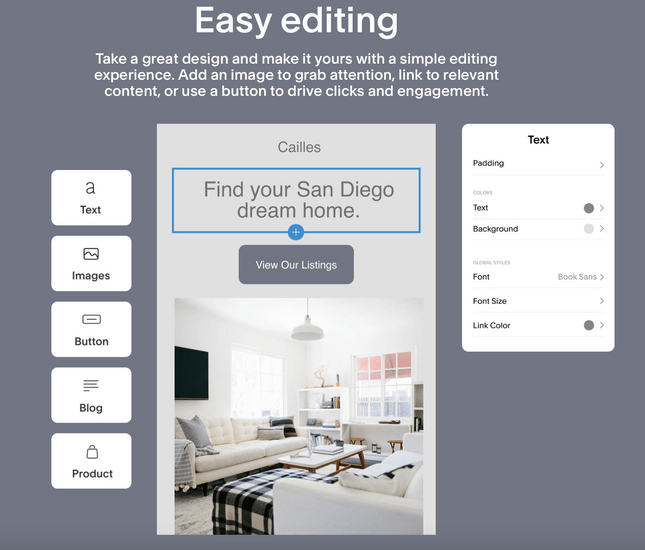
Create on-brand email campaigns that align with your website’s style to maintain brand consistency. You can use premade templates that include your products, blog posts, and social media profiles for effortless and consistent communication. Editing the campaigns is easy; you can add any element you want with just one click, such as an image, a link to relevant content, or a button to boost engagement and clicks.
On the Business plan, you can also use promotional pop-ups and banners to advertise promotions and make announcements on your website. These can also be used to collect email addresses from your website visitors.
In addition, Squarespace provides powerful audience management features that allow you to grow your mailing list by adding a newsletter block to your website. If you run an online store, you can also add a promotional pop-up or “subscribe” option at checkout.
Once you have built your mailing list, you can manage and engage with your subscribers using the same platform. You can view your subscribers, customers, and members, and create custom audiences to whom you can send targeted email campaigns.
All email designs are responsive, ensuring that your message reaches your audience regardless of the device they are using.
5. Blogging Functionality
Starting a blog has never been easier thanks to Squarespace. This platform provides a variety of built-in tools designed to make blogging a breeze.
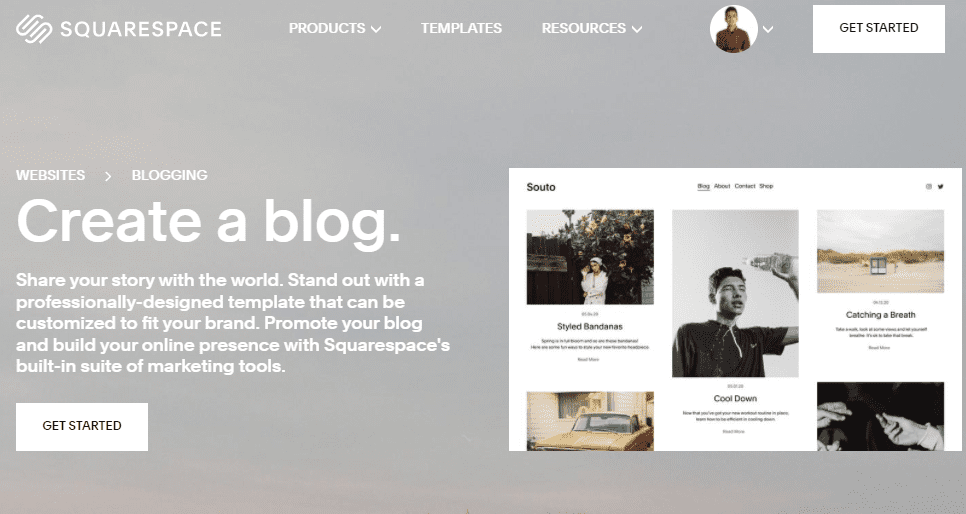
To begin, you can choose a template that best showcases your blog. Whether your blog features numerous images or not, you’ll find the right template with features like galleries and slideshows to make your visuals stand out.
After creating a blog page, customize its design and layout with the intuitive drag-and-drop website editor. Then, add your posts to the blog.
Squarespace offers all the tools you need to create, publish, and manage your blog easily. The dashboard provides access to image editing tools that ensure your blog visuals are attractive and optimized.
The platform also allows for multiple contributors to your blog and syncs with social media, making it easy to share content. The Blog App lets you manage your blog from your mobile device, so busy professionals can make updates on the go.
Once your posts are published, integrated marketing tools can help promote your blog. With Squarespace, you have everything you need to build and grow a thriving blog.
6. Social Media Marketing
Squarespace doesn’t just offer email tools to make communicating with your audience easier, but also provides robust social media marketing tools. Elevate your social media presence with stunning professional content by choosing from dozens of templates and using the platform’s unique fonts, filters, and animations for all your social media channels. The Unfold app is also available to help you manage your link in bio with ease.

Social media integration is a key feature that lets you link your website to over 20 social media platforms such as YouTube, Instagram, Facebook, Twitter, and more. This allows you to easily share your content and import photos from various sources like Dropbox and social media. You can even host and publish your podcast to various directories, including Apple Podcasts and Spotify.
In addition, you can feature social feeds on your site to make it easier for visitors to keep track of all your content updates in one place. With Squarespace’s social media integration, you can connect with your audience and promote your content online effectively.
7. SEO
Squarespace has a plethora of built-in features to help improve your website’s search engine optimization (SEO), making it easier for you to increase website visibility and attract targeted traffic.

With its user-friendly interface, you can easily optimize your website by following simple steps that guide you through best practices for SEO. Whether you’re creating a blog, portfolio, resume, or online store, Squarespace’s SEO features enable you to add keywords, manage image alt text, and optimize product and page titles to improve your website’s search result rankings.
In addition, Squarespace provides a range of guides on its support pages to help you get started with website SEO. By utilizing these resources, you can enhance your website’s visibility and make it easier for potential customers to find you online.
8. Scheduling
Squarespace stands out among other website builders due to its exceptional built-in scheduling feature that comes free with all Squarespace websites.
Squarespace’s appointment management feature simplifies booking, scheduling, and payments by automating all the tedious tasks, including payment processing and reminders. This feature allows your clients to view your availability on your website and book their own appointments, saving you the hassle of scheduling appointments manually. Clients can also reschedule appointments seamlessly, eliminating the need for back-and-forth emails or phone calls.
Also, the scheduling feature offers other benefits, such as:
- Organization: Receive notifications whenever a new appointment is booked, sync upcoming appointments with your calendar, and manage subscriptions, all from your dashboard.
- Promotion: Promote your available hours to your clients so they can easily book or reschedule appointments on their own.
- Payment: Send and manage invoices, accept payments, offer discounts, and keep track of subscriptions.
- Time-saving: Customize appointment confirmations, follow-ups, reminders, and intake forms to streamline your workflow and save time.
9. Integrated Analytics
Squarespace offers basic website metrics through its analytics tool, allowing you to track important information like website visits, traffic sources, visitor geography, and popular content. These features are available to all users of the platform.

If you opt for the Business plan, you’ll gain access to advanced website analytics that can give you even deeper insights into conversions and sales. This will help you learn more about how visitors engage with your site, such as how they contact you, book your services, join your mailing lists, and RSVP to your events.
Squarespace also provides native email marketing analytics, which lets you measure, analyze, and refine your email campaigns in real-time. You’ll be able to see how your campaign is performing while it’s still live and track important metrics such as clicks, open rates, and conversions.
By using the email analytics feature alongside your website analytics, you can gain a more complete picture of your online presence and understand the impact of your marketing efforts on your website traffic.
10. Security
Squarespace doesn’t leave website security to chance. Every site built on the platform comes with a free SSL (Secure Sockets Layer) certificate that encrypts all information entered on your website.

This feature is particularly crucial for sites that process payments like online stores and membership sites.
Squarespace also provides built-in security features that help to safeguard against malware and DDoS (Distributed Denial of Service) attacks, which prevent malicious traffic from accessing your website. This feature is particularly useful for preventing competitors from overloading your website with traffic and making it unavailable to your customers.
With these robust security measures, you can rest assured that your website is well-protected against cyber threats.
Pros and Cons
Pros
- Easy To Use
- Email Marketing Tools
- Appointment Scheduling
- Scalability
- Free SSL included with all plans
Cons
- No Free Plan
- Squarespace Pricing Is High
Pricing
Squarespace offers four plans that are designed to help your website grow and reach its full potential:

- Free Trial: This plan is perfect for anyone who wants to test out Squarespace’s core features without committing to a paid plan. With no credit card required, you can publish a website on a subdomain. However, certain features are limited, so upgrading to a paid plan is recommended if you want to create a professional website.
- Personal Plan: For $16/month (with an annual plan), this plan offers a free custom domain for a year, unlimited bandwidth, SSL security, and built-in SEO features to improve your website’s visibility.
- Business Plan: This plan includes everything in the Personal Plan, as well as unlimited contributors, professional email from Google, premium integrations, and promotional pop-ups and banners. Additionally, you’ll have access to Squarespace’s Video Studio App to help you create and share engaging videos. This plan costs $23/month.
- Basic Commerce Plan: This plan, which costs $27/month, includes everything in the Business Plan, plus product reviews, customer accounts, selling products on Instagram, and point-of-sale capability using the Commerce app. Transaction fees are waived, but your payment processor may still charge its own fees.
- Advanced Commerce Plan: For $49/month, you get everything in the Basic Commerce Plan, plus advanced features like abandoned cart recovery, selling subscriptions, advanced discounts, advanced shipping, and access to Commerce APIs to further customize your online store.
Support
Squarespace offers personalized support to its users through a variety of channels that are available around the clock. These channels include:
- Email: You can reach out to Squarespace’s customer support team via email at any time and expect a prompt response.
- Live Chat: If you need immediate assistance, you can click on the chat icon on the Squarespace website to connect with an experienced customer support agent.
- Knowledge Base: The platform has a comprehensive help center that features a wide range of resources, from beginner guides to tips on privacy and security, as well as troubleshooting solutions for technical issues.
In essence, Squarespace functions as your personal IT department, offering support whenever you need it, day or night. Additionally, the platform provides other resources to help you find the answers you need:
- Live Webinars: Squarespace regularly hosts live webinars, led by experts, that cover various topics and help you learn how to make the most of the software.
- Blog: Squarespace’s blog contains stories and solutions that can help you bring your ideas to life online, even if you have no prior experience building websites.
Wrap Up
We hope this review of Squarespace has provided you with all the information you need about this powerful website-building tool. Over the years, Squarespace has become one of the most popular website builders due to its extensive feature set and affordability. Furthermore, the platform’s developers are continuously enhancing the editor, making it even more user-friendly for both beginners and advanced users.
The platform offers an impressive selection of professionally designed templates that cater to every type of website, from blogs and online stores to portfolios and more. The email templates are also beautifully designed and tailored to suit a range of audiences.
With just a few clicks, you can easily add an online store to your website, and all Squarespace sites are mobile-responsive, ensuring a seamless shopping and checkout experience on any device. Moreover, Squarespace enables you to maintain consistent branding across your website, blog, email, and social media platforms with ease.




Squarespace Review: Everything You Need To Know