Having a payment gateway is essential for any online business, as it allows customers to securely and reliably make payments for their purchases, especially when using WooCommerce. When choosing a payment gateway provider, it’s important to conduct thorough research to ensure that you pick a provider that meets your needs.
To help you make an informed decision, this article will introduce you to 10 of the best WooCommerce payment gateways that are not only easy to set up but also come at reasonable prices. These providers prioritize customer support and provide a seamless transaction experience, which can ultimately enhance your brand’s reputation and customer loyalty.
Overview of Woocommerce Payment Gateways
When running an online business using WooCommerce, a payment gateway is a important component of the checkout process. It facilitates the transaction between the customer and the merchant, allowing the latter to receive payment for their goods or services. However, despite the seemingly straightforward process of customers inputting their payment details and waiting for approval, there are many complex activities that take place behind the scenes.
The encrypted data from the customer is transmitted to the merchant’s processor and then forwarded to the credit card association for approval or denial of the transaction. If the transaction is approved, the bank releases the funds to the merchant. The speed and efficiency of this process are heavily reliant on the quality of the payment gateway used. Therefore, it’s important to choose a payment gateway provider with great caution to ensure the smooth running of your business transactions.
The Top Woocommerce Payment Gateways
1. Woocommerce Payments

WooCommerce Payments, a user-friendly payment gateway, was created by Automatic, the company behind the development of WordPress and WooCommerce. It allows businesses to collect payments, monitor cash flow, and manage recurring revenue, all from their store’s dashboard. Initially, this service was only available in the US, but it has expanded to five additional countries since the latest update in June 2021. To use this plugin, users need to have a Stripe account, as it works with Stripe and is compatible with Jetpack.
If you’re running an online business with WooCommerce, then WooCommerce Payments is the optimal payment gateway for you. This plugin offers several outstanding features, including the ability to view transactions and manage disputes and charges directly from your WordPress dashboard. Additionally, it offers a test mode to enable various types of credit and debit cards and has excellent compatibility with WooCommerce and other payment gateways supported by WordPress. Moreover, it provides a direct and fast payment method that can prevent cart abandonment and has collaborated with Apple to bring Apple Pay directly to checkout pages. Finally, it accepts payments in more than 135 currencies without the need to check exchange rates, and best of all, it’s completely free for WooCommerce users.
2. Stripe
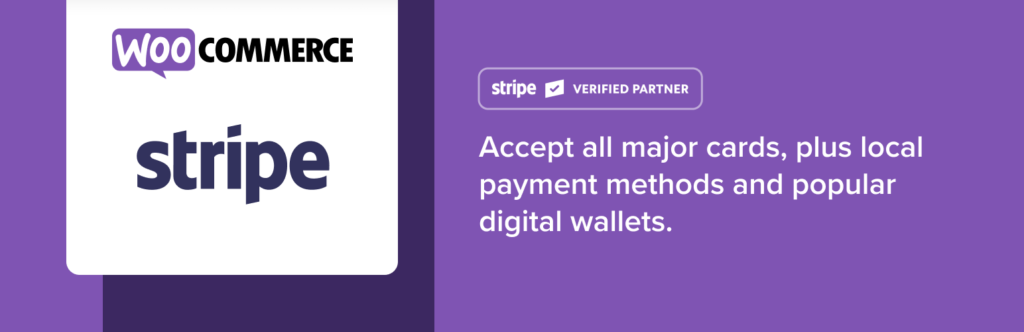
Stripe is a highly popular payment gateway and processor that can be used on various eCommerce platforms and websites. It offers one of the best functions, allowing processing of both credit and debit cards on your website, including Visa or Mastercard. Stripe offers many different integrations to enable customers to pay with their cards and connect securely through your account. Overall, Stripe is a very convenient payment gateway for WooCommerce, with multiple sign-ins and transactions tests available.
Stripe’s outstanding features include easy-to-use APIs designed for developers, tools for every stack, and pre-built integrations. It connects directly with card networks from thousands of banks to track checkout flows from your website. Stripe is scalable and redundant, with an operating system that is certified to the highest compliance standards. Additionally, it has a fast and accurate system integration with hundreds of features to improve payments. You can customize and optimize your data to increase revenue across conversion, total profits, and so much more.
The cost for using Stripe on WooCommerce or other online payments is 2.9% plus 30 cents per transaction, which is the standard fee if the cards are issued inside the US. If not, you will have to pay an additional cost depending on the currency conversion rates.
3. Alipay

Alipay’s payment gateway is an excellent way to tap into the vast Chinese market of 1.3 billion people. As the most popular payment gateway in China, with over 700 million users, Alipay far surpasses its competitors, including PayPal. By integrating Alipay into your website, you can accept payments from Mainland China’s residents and businesses through a familiar and reliable payment method. Alipay accounts for approximately 50% of all online payment transactions in China, providing access to a massive potential customer database.
Integrating Alipay into your WooCommerce store offers numerous benefits, such as being approved as the standard payment gateway by WooCommerce. It also has a great integration with WooCommerce plugins and extensions, providing comprehensive documentation essential for Chinese customers. Alipay provides secure and premium support and can adapt to multiple currencies. With quick and direct payment processing, multi-language documentation, and user-friendly interfaces, beginners can easily use it.
Installing the Alipay for WooCommerce plugin costs $79 directly from WooCommerce, with an additional fee of 2.9% plus 30 cents per transaction.
4. Square
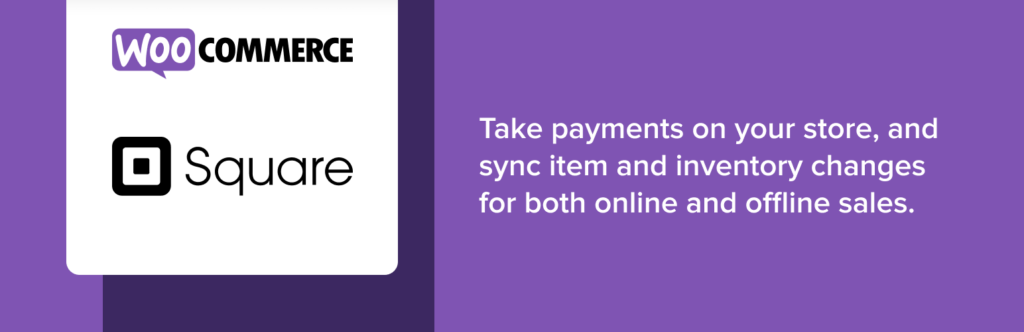
WooCommerce is a great platform for businesses to run their operations on, with its versatile APIs and integrations. It supports in-person, online, and even in-app payments, providing a vast array of possibilities for creating custom systems for everything from invoicing to email marketing and more. Stripe, a popular payment gateway, focuses primarily on mobile and eCommerce, offering powerful tools for marketplaces and subscription-based businesses.
Square is another notable payment gateway with a unique set of features. It enables merchants to accept a wide range of additional payments, with support for over 135 currencies. Store owners can also add Apple Pay on the web and other mobile wallets. Square has acquired Weebly, providing an easy and affordable eCommerce option. Its accessibility means businesses can sell anywhere without the need for complex integrations or coding requirements. Store owners can generate a link or button that can be embedded in their websites, emails, texts, and social media posts, providing quick access to all of Square’s tools and software.
For online payments made with card details, Square charges a fee of 3.5% plus 15 cents per transaction. If customers use Square’s online checkout services, the price is 2.9% plus 30 cents for credit and debit cards.
5. Authorize.Net

Authorize.Net is a payment processing solution provided by Visa, specifically designed to facilitate payment processing for online transactions, including those made on WooCommerce charts. One of its key features is the ability to authorize payments instantly at the point of sale, once the availability of funds is confirmed. Authorize.Net supports various payment methods, including credit and debit cards such as Visa, Mastercard, and American Express, as well as digital wallets like Apple Pay and Visa Checkout.
Aside from its instant payment authorization feature, Authorize.Net offers several other benefits. For example, it allows online store owners to offer their customers a range of payment options, including the ability to accept payments from smartphones and tablets. Additionally, its installation process is quick and easy as it does not require SSL or PCL. Authorize.Net also boasts secure servers and SIM for safe payment processing and accessible conversion rates for both credit and debit cards.
The cost of using Authorize.Net includes a monthly fee of $25 for the all-in-one option, which also incurs a transaction fee of 2.9% plus 30 cents per transaction. However, users can opt for the “Payment Gateway Only” option, which comes with no setup fee and transaction fees as low as 10 cents with no add-ons.
6. Apple Pay

Apple Pay is a secure and private payment method for purchasing goods and services through iOS apps. It enables users to provide payment and shipping information with a single touch via Touch ID, eliminating the need for physical cash or cards at the checkout. Users can also make secure payments by holding their iPhones over near field communication (NFC) terminals. Many popular e-commerce platforms and payment service providers, including WooCommerce, support Apple Pay for in-app and web purchases.
Apart from its single-touch payment feature, Apple Pay offers several other benefits. It provides a fast, simple, and secure payment process that enhances the overall shopping experience. It also offers complete data reports that help to increase conversion rates on eCommerce platforms. With no lengthy forms to fill out, checkout speed is significantly increased. Furthermore, Apple Pay offers high protection and privacy by requiring Face ID and Touch ID per transaction. Multiple payment methods, including PayPal, credit, and debit cards, are also supported.
The price of using Apple Pay as a payment gateway for your WooCommerce online store is free. However, transaction and exchange currency fees may vary depending on the policy of each country
Wrap Up
In conclusion, the 6 best payment gateways for WooCommerce listed above offer numerous advantages and are ideal for maintaining and growing your online business. However, it is crucial to have a well-prepared plan that takes into account factors such as budget, location, and types of customers in order to choose the most suitable option.
We hope that this article has helped you determine the most appropriate payment provider for your WooCommerce store. You can download all the payment gateways mentioned in the WooCommerce extension store. It’s important to consider the unique features and adaptability of each payment gateway to maximize your sales potential.


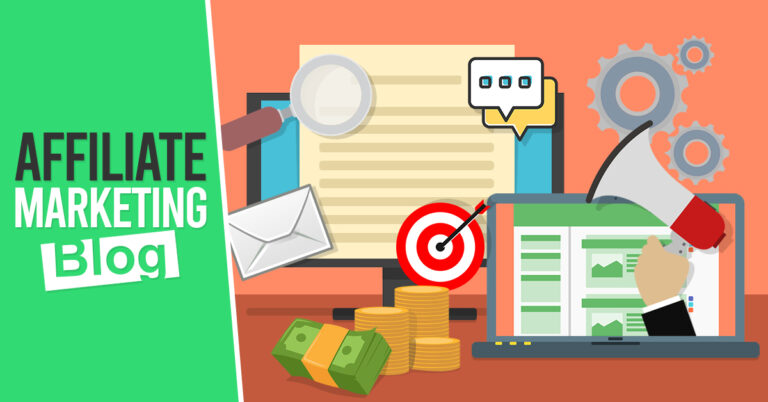

The Top WooCommerce Payment Gateways for Your Store