A high-quality logo is a critical component of any thriving business. However, the process of designing one can be challenging and costly. Fortunately, there are numerous free and paid logo creation tools available, enabling you to easily create an outstanding logo and solidify your online presence.
This article will highlight the top online logo makers for businesses, providing guidance to assist you in selecting the perfect option for your store or website.
10. GraphicSprings
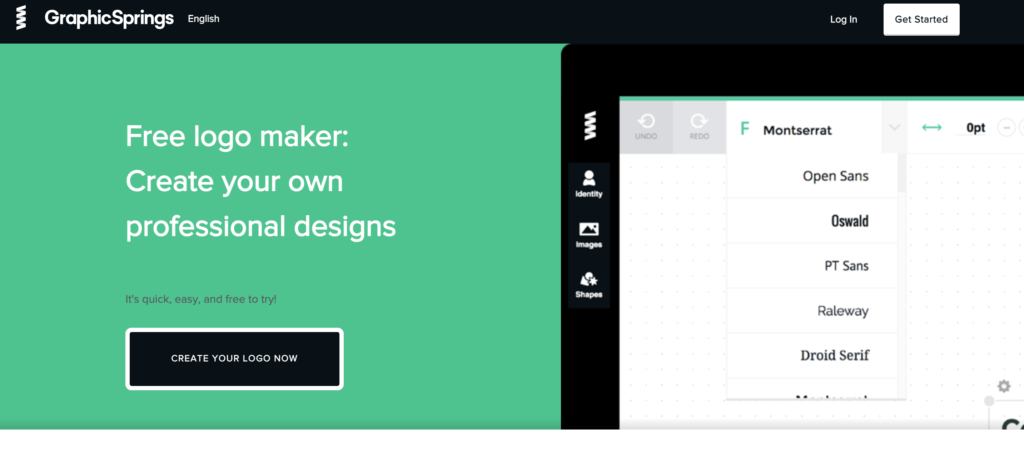
Graphic Springs, similar to other logo creators, offers a vast selection of templates to select from across multiple categories. Simply input your business name and tagline, select your desired image category, and choose your preferred logo, which can be effortlessly edited. Filter through recently added or popular logos to refine your options.
For those seeking more creative control over their logo design, you can start from scratch using shapes and symbols or use them to add some decorative flair. While the software is available for free, a fee of $19.99 is required to download your final design in PNG, SVG, or JPG format. This fee, however, includes unlimited revisions and downloads for future use.
9. Looka
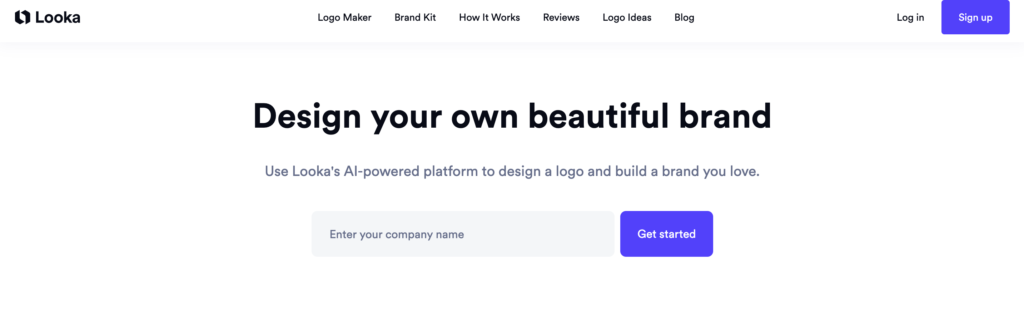
Looka’s logo maker blends AI technology and user design preferences to generate custom, contemporary logos. The process is straightforward, simply enter your business name and niche, and provide Looka with your design preferences and preferred color scheme.
Once some options are generated, the editing process begins. Looka offers options for adding symbols and monograms, as well as the ability to fully customize colors. The variety of options is excellent, even though the overall editing options are limited. The flexibility to easily switch between designs is a plus.
A basic logo download is priced at $20 each, while a high-resolution logo with full ownership and unlimited changes is $65. A premium Looka service subscription, which includes a full brand kit, starts at $96 per year.
8. Ucraft
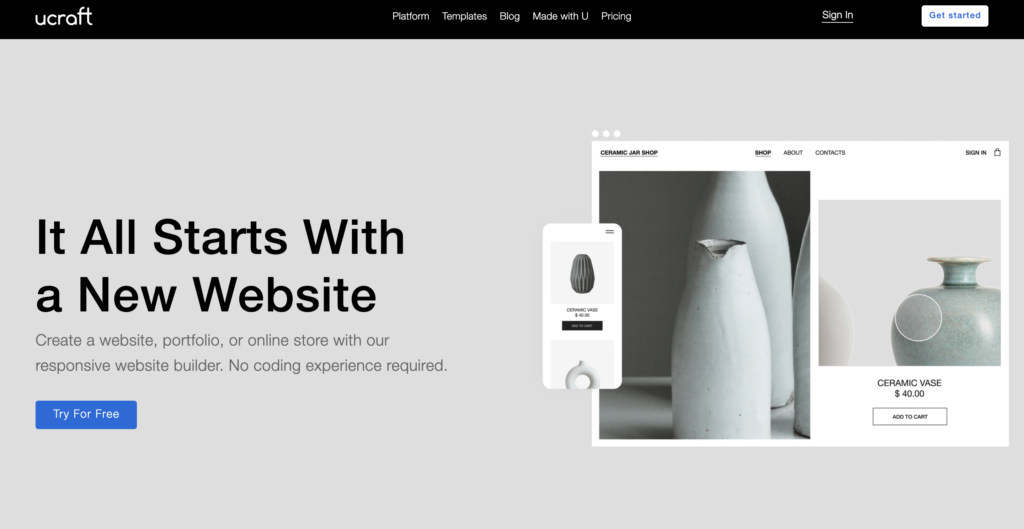
Ucraft, a website builder offering a range of web templates, free cloud hosting, and additional features, also provides a complimentary logo maker. Much like other free logo creators, using Ucraft’s logo maker is a simple process of selecting an icon, adding your business name, and adjusting fonts and colors.
Ucraft boasts a collection of over 220,000 icons to utilize in your design, and you can export your high-resolution PNG file with a transparent background at no cost.
7. Squarespace

Squarespace provides a range of services for online businesses, including everything necessary to start your own website. Their free online logo maker allows you to search icons and personalize your design, whether you’re seeking inspiration or a fully custom logo.
You can download your design in low-resolution for free, or purchase the high-resolution version for $10. However, Squarespace customers can download the high-resolution file for free as part of their membership.
6. Wix Logo Maker

Wix offers a unique logo making solution that allows you to create a customized visual identity for your brand with ease. The process begins with answering a few simple questions, which will then generate a logo template for you. From there, you can personalize almost every aspect, including color, font, text, and sizing, to match your preferences.
Not only do you receive a professional-looking logo for free, but you are also granted full commercial rights to use it for business and profit without any restrictions. Additionally, you can download the source files in SVG format to use on a variety of materials, such as business cards, t-shirts, and more.
To access the logo maker, you will need to create an account with Wix. However, this also provides you with access to their business name generator and website builder, making it a convenient one-stop solution for starting a new business.
5. LogoMakr
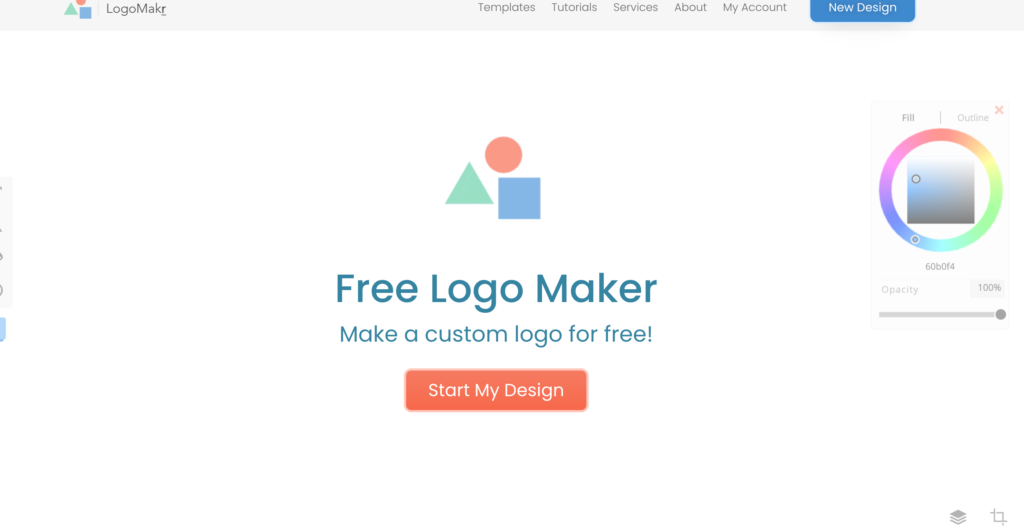
LogoMakr offers a user-friendly logo design platform that allows you to create your own unique logo by dragging and arranging shapes and text. Begin by exploring shapes and icons, then customize the colors, size, and more. You can also add text and choose the font type, size, and color that best suits your brand. With the smart crop button, your logo will be cropped to perfection.
Once you have created your design, simply save it to your computer. There is a free download option available, but it comes with limitations, such as low-quality files and the requirement to give credit to the site for your logo. For only $19, you can download a high-quality version for use on your website, business cards, t-shirts, and more without any credits.
4. Placeit By Envato
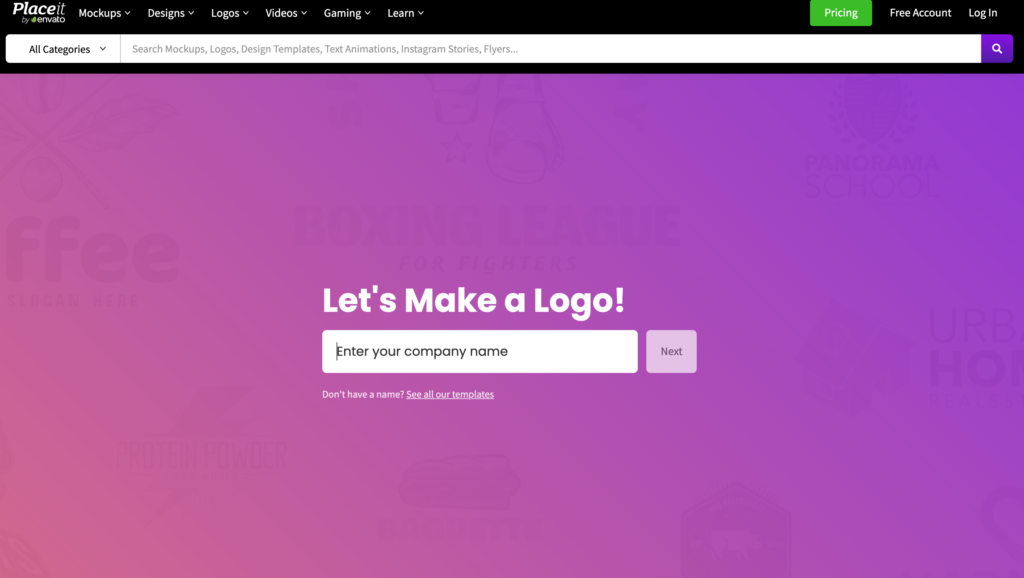
Envato’s Placeit logo creator aims to simplify the process of designing a logo that is perfectly suited for your business. With just a few clicks, you can select a name and describe your niche, and be presented with numerous options to choose from. The editing process is also straightforward, with a variety of fonts and a significant selection of icons and clipart available to customize your design.
While the editing options may not be as extensive, the freedom to experiment and create truly unique logos more than makes up for it. However, it’s important to note that Placeit is not a free logo maker. You can purchase a high-resolution PNG of your design for $39.95 or opt for a long-term subscription which includes unlimited logos, videos, designs, and mockups, starting at $14.95 per month or $89.69 per year.
3. TailorBrands
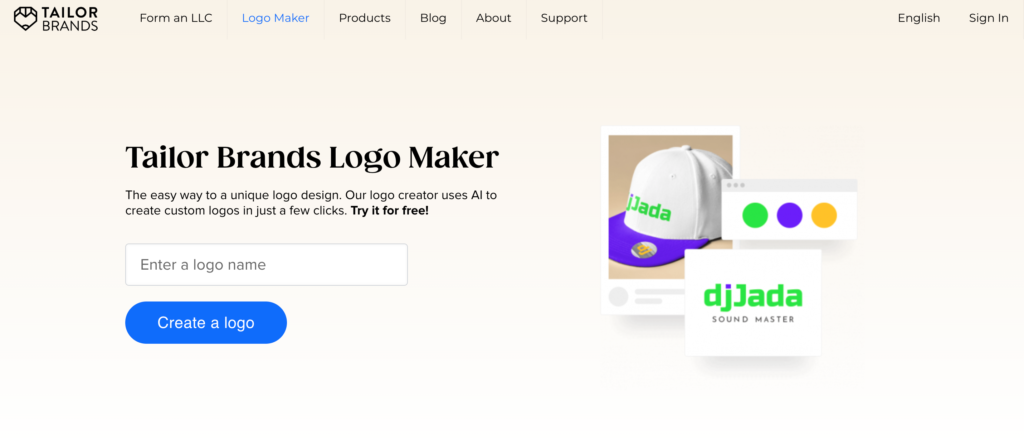
Tailor Brands is a comprehensive graphic design solution that helps you craft a bespoke and one-of-a-kind logo for your business. The logo creation process involves taking a quiz to answer questions about your brand, industry, and personal preferences. Upon completion, you’ll quickly receive your custom logo with multiple options to choose from or further customize until you’re satisfied.
Additionally, Tailor Brands also provides ready-to-use graphics for your social media and advertising needs. Once you’re satisfied with your design, you can easily download high-resolution vector, SVG, or EPS files that can be used for your website, business cards, merchandise, and more all with full commercial rights included.
2. Canva
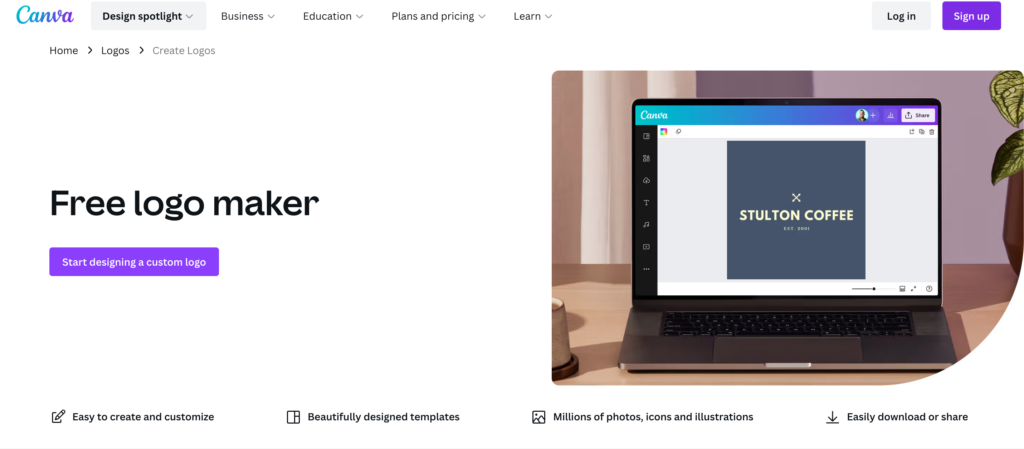
Canva has been a leading player in the world of free design for quite some time now, offering a wide range of templates for various design needs, including social media images, flyers, invitations, business cards, and others. Its impressive collection of templates also includes a wide variety of logo options, both free and paid. You can start with one of their free templates and make modifications to text, color, font, and other elements to make it align with your brand.
In case you’re not satisfied with what’s available, you can easily upload your own graphics or pick elements from Canva’s extensive library of free images and graphics to add to the logo template through the simple drag-and-drop feature. You can then download your design in PNG, JPG, or PDF format. With the logo in hand, you can use the site to create business cards, letterheads, and more.
The only disadvantage is that other people can use the same templates, so there’s a possibility of encountering similar designs elsewhere. However, a bit of creativity and uniqueness can help you create a professional-looking logo at no cost.
1. Hatchful
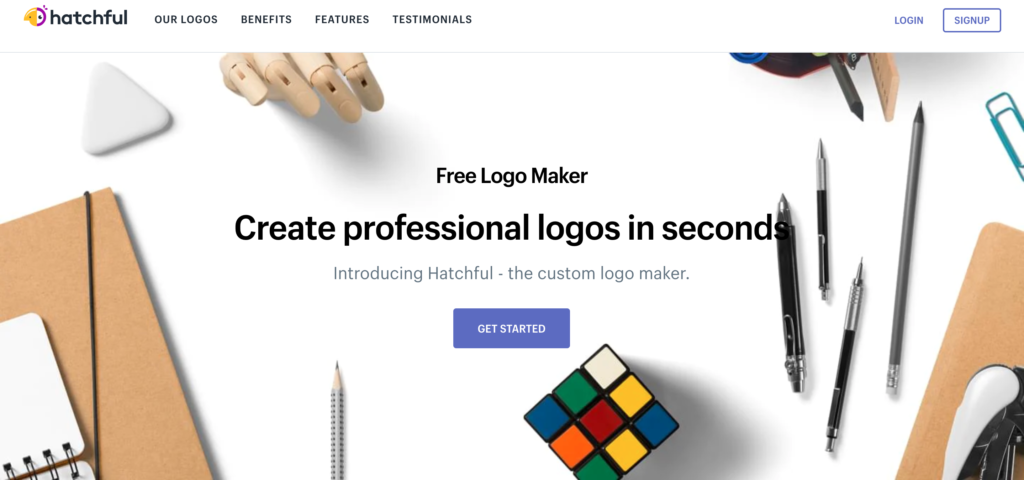
Creating a logo for your business has never been easier with Hatchful, a logo maker created by Shopify. It offers 12 distinct business niches and 17 unique visual styles to choose from, including “bold,” “calm,” “futuristic,” and “innovative.” With over 50 variations available, finding the perfect logo and editing it to your preference can be done in just a matter of minutes.
The best part about Hatchful is that it’s completely free to use. Once you’re done, all the necessary files will be sent directly to your email. Although it may not offer as many editing options as other logo makers, it’s a great option for beginners searching for their first visual identity. Easy and straightforward to use, Hatchful is a top choice for creating a logo.



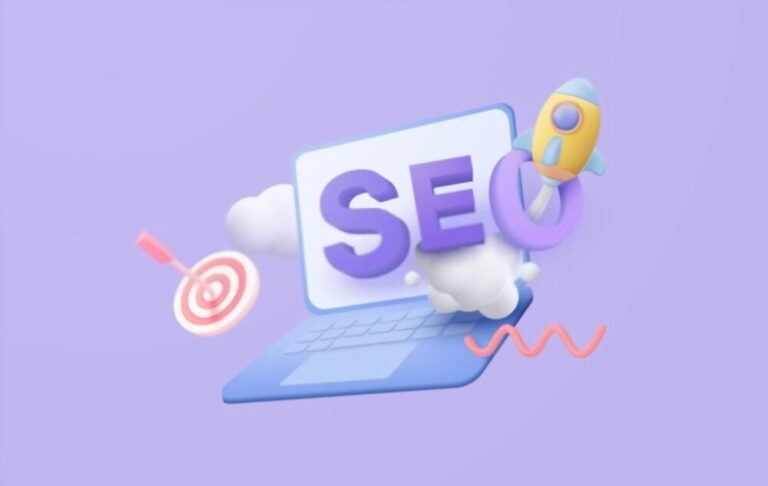
The Top 10 Logo Makers for Your Business