Suppose you are searching for a budget-friendly tool for conducting keyword research, equipped with a user-friendly interface and delivering reliable and effective results. In that case, KWFinder is the right choice for you.
In this KWFinder review, we have thoroughly examined all the top features and functionalities of this great tool. We will also cover the pros and cons, pricing plans, and support so you can ensure KWFinder is the right tool for you.
Why Are Keywords So Important?

The number of businesses transitioning online is rising each day. Nearly all companies are establishing an online presence with visually appealing websites. However, solely having an impressive website falls short. If your potential customers cannot find your business online or if you are unable to showcase your services or products when they actively search for them, your website serves no purpose.
To accomplish this objective, a robust SEO strategy is crucial, and no SEO strategy can be considered comprehensive without keywords.
Whether you aspire to be discovered when customers search for your brand or relevant products/services associated with your brand or you desire visibility among individuals who may have an interest in what you offer, the right keywords are indispensable.
What is KWFinder?

KWFinder is a powerful keyword research tool by Mangools designed to cater to the needs of both beginners and experienced bloggers.
This tool is tailored to assist in discovering numerous high-quality keywords that can be easily ranked. KWFinder also introduces its unique Index Value, which measures the level of SEO difficulty.
With the utilization of KWFinder, you can uncover the keywords your competitors are ranking higher for. It equips you with a plethora of keyword suggestions accompanied by accurate assessments of keyword difficulty and monthly search volume.
How To Use KWFinder
The ease of use provided by KWFinder was one of the standout features we liked the most. Notably, the registration process is swift and straightforward.
To begin your journey with KWFinder, visit their website and start your 10-day free trial. Once your account is successfully created, you can proceed by following the steps we listed below.
Step #1: Enter a Keyword
Displayed in the image provided below, you have the opportunity to conduct keyword research through two distinct methods: “Search by Keyword” or “Search by Domain.” Additionally, you are granted the flexibility to customize your search by selecting the desired location and language.
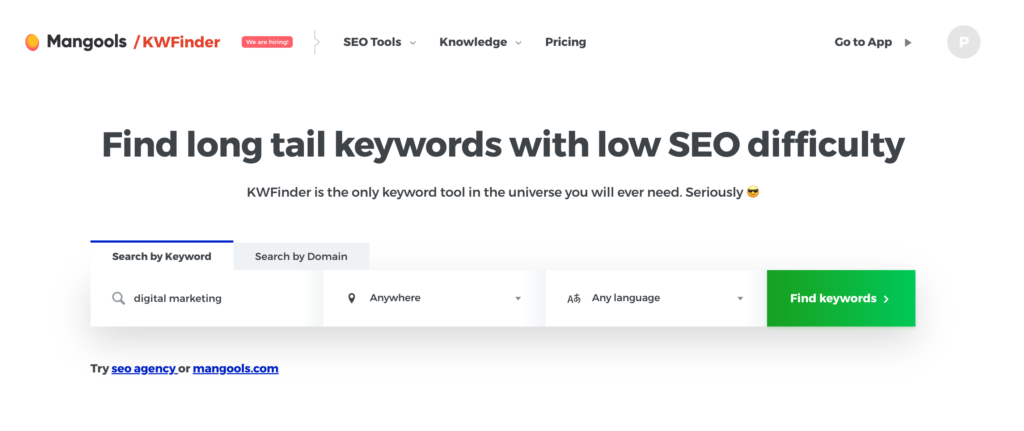
Step #2: Analyze The Results
After inputting the keyword or other details, KWFinder will guide you to its primary dashboard, as showed in the picture below. KWFinder excels in providing an extensive array of pertinent data in an engaging and interactive way.
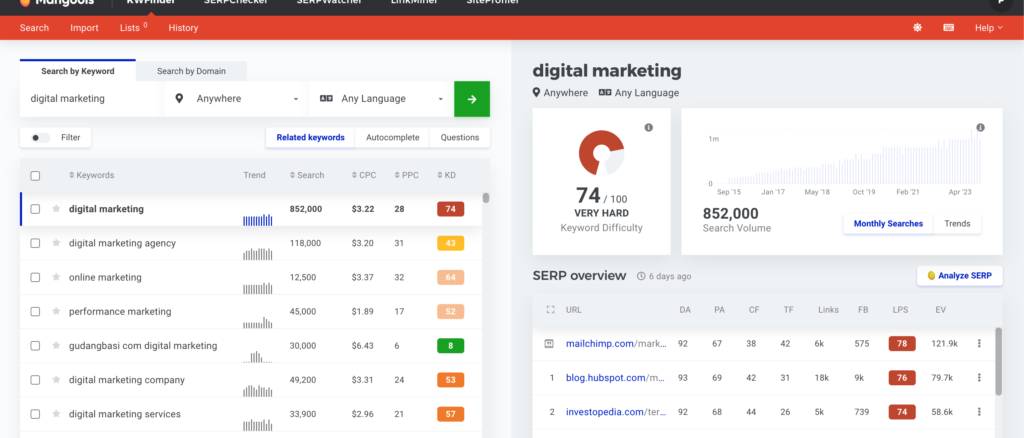
The interface has a clean and organized appearance, while the data presented is both reliable and clearly presented.
Towards the left-hand side, a comprehensive list of “Related Keywords” is visible, accompanied by the option to explore “Autocomplete” and “Question” keywords.
Located at the top-right section, KWFinder promptly showcases the almost real-time Keyword Difficulty and monthly Search Volume. Additionally, a SERP overview can be observed at the bottom-right corner.
Step #3: Get Better Results With Filters
In the second step, the keywords obtained are typically broad in nature, catering to general search queries. However, if your objective is to target a specific audience and identify more precise long-tail keywords, KWFinder is here to provide assistance once again!

A distinctive feature of KWFinder is its Filter option, which grants you the ability to apply multiple filters, as depicted in the provided image.
Within this filter functionality, you have the capability to refine your results based on various criteria, including Search Volume, PPC (Pay-Per-Click), CPC (Cost-Per-Click), number of words, Keyword Difficulty, Included keywords, and Excluded keywords. The outcome of this filtering process will be a list of highly focused, low-difficulty, long-tail keywords, ultimately driving improved traffic and conversions to your website.
Step #4: Competitor Analysis
Suppose you wish to dive deeper into analyzing your competitors and the top-ranking results on the SERP. You can accomplish this by simply clicking on the “Analyze SERP” button, which will redirect you to the dashboard of the SERP Checker tool.

Within this tool, you will be presented with a comprehensive overview of key metrics and social shares for each individual SERP result. The user interface is designed to be clean and visually enhanced with color-coding, making it convenient to analyze all the displayed outcomes.
With the aid of KWFinder, you can effortlessly generate a plethora of low-difficulty, high-ranking keywords without exerting much effort. Even if you are new to SEO or utilizing KWFinder for your website, the task at hand remains remarkably straightforward.
Now lets get into some of the best features KWFinder has to offer.
The Best Features of KWFinder
1. Keyword Lookup
The standout aspect discovered during this thorough review of Mangools KWFinder is its wealth of data-rich results. When engaging in keyword research, a vast amount of data is provided, covering various indicators. These include:
- Search: This indicates an approximate count of monthly searches for the specific keyword within the selected region.
- CPC: The estimated Cost Per Click reflects the amount you would need to invest for appearing through paid marketing for that particular keyword.
- Trend: A graphical representation illustrating the fluctuation in the number of searches for your keyword over the past year, offering insights into its popularity over time.
- Keyword Difficulty: An estimated numerical value is assigned to signify the level of difficulty in achieving a ranking for the given keyword. The higher the number, the greater the level of difficulty.
2. Domain Lookup
When faced with difficulties in achieving higher rankings for your website, gaining insights into your competitors’ strategies can prove immensely valuable. This is where KWFinder’s Domain Look-up feature comes into play. By inputting your competitors’ information, the tool promptly analyzes their websites and identifies the keywords they are successfully ranking for.
Incorporating these identified keywords and other relevant keywords into your list and utilizing them strategically can boost your ranking in Google’s Search Engine Results Pages (SERPs).
3. Multiple Keyword Search Option
By utilizing KWFinder, an abundance of distinctive keyword ideas can be obtained through its “Questions” and “Autocomplete” features in the Mangools keyword finder. However, it is worth noting that the basic plan has a limitation on the number of results, capping it at 200, which may not be sufficient for some users.
Nevertheless, the information gleaned from KWFinder remains highly advantageous and has the potential to greatly improve your SEO.
4. Keyword Difficulty Score
Regardless of how impressive a keyword may appear, its worth decreases if it proves excessively challenging to rank for. Thankfully, KWFinder provides a valuable solution in the form of its Keyword Difficulty score, ensuring the selection of appropriate keywords.
Each keyword is assigned a Keyword Difficulty number ranging from 1 to 100. A higher number indicates greater difficulty, while a lower number suggests the opposite. So, if you encounter a keyword with a Keyword Difficulty score of 80, you should look for a different keyword.
KWFinder employs metrics such as Citation Flow, Domain Authority, Page Authority, and Trust Flow to calculate these scores, enhancing the reliability of the results. This saves you considerable time and effort that would have otherwise been expended on less good keyword choices.
5. Bulk Upload
For individuals operating SEO agencies or overseeing numerous websites, conducting individual keyword research for each one is not sensible Fortunately, the KWFinder application presents a valuable solution through its Bulk Upload & Review feature.
With this feature, you have the ability to upload multiple keywords and analyze them simultaneously. The tool enables you to sort these keywords based on five metrics, and it will provide you with comprehensive keyword research, including the Keyword Difficulty score.
This feature streamlines the process and allows for efficient keyword analysis, ultimately saving you valuable time and effort in managing multiple websites or SEO agency tasks.
6. Chrome Extension
In addition to the previously mentioned tools, Mangools provides another valuable asset with KWFinder—an invaluable Free SEO extension designed for Chrome. This extension proves particularly useful during competitor analysis.
By utilizing this extension, you can effortlessly gather crucial metrics, including Website Authority, On-page SEO, Trust Flow, Citation Flow, and Backlink profile.
Having access to this comprehensive data can greatly assist in formulating effective backlink strategies. I personally found this additional free feature from Mangools to be highly beneficial and appreciated its inclusion.
KWFinder Pros and Cons
Pros
- Most user-friendly tool on the market
- Fast keyword loading times
- One of the least expensive keyword research tool.
- Great data aggregation for keyword analysis
- Free trial available
Cons
- Keyword suggestions are capped at 700 results
- Competitor Research could be better
KWFinder Pricing
The KWFinder plans cater to users at various levels with their well-designed options. There are three plans available:
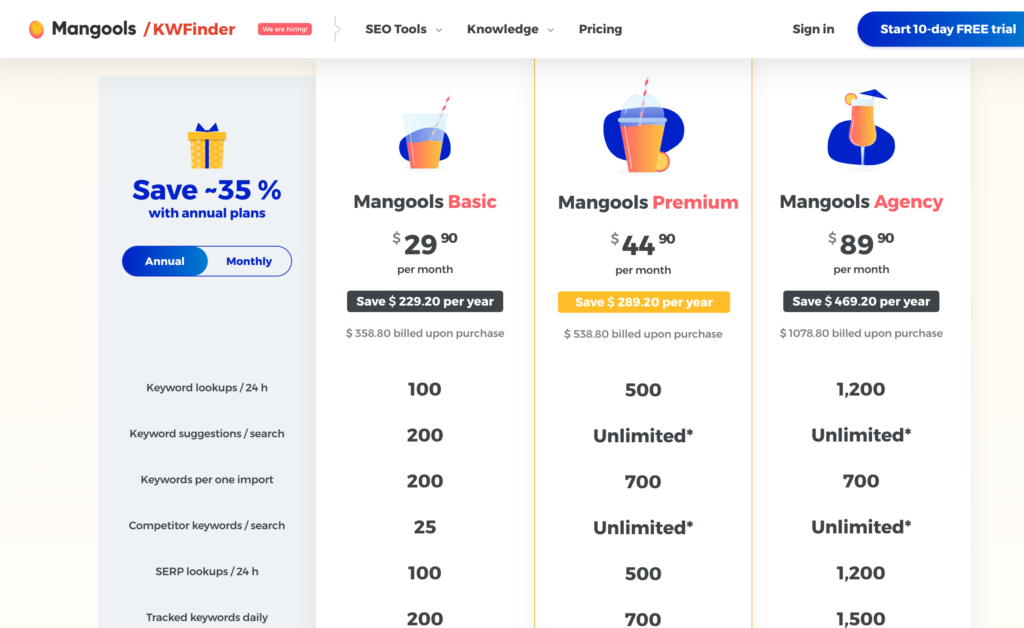
- Mangools Basic: Priced at $29.90/month.
- Mangools Agency: Priced at $89.90/month.
These pricing options are relevant when selecting the Annual Billing option. However, it should be noted that the monthly billing prices increase considerably, which is the only aspect we didn’t like about this tool.
You can find a more in depth look KWFinder’s pricing plans here.
KWFinder Support
KWFinder users have access to abundant supporting resources, including a comprehensive help section filled with valuable information. Additionally, if you have any additional questions or concerns, their customer support team can be contacted via email.
Based on our experience during the KWFinder Review, we noticed that their response time is typically within a day, although there is room for improvement in this aspect. Nonetheless, the overall quality of support provided by KWFinder is exceptional.
KWFinder Alternatives
While KWFinder stands out as a top-notch keyword research tool, it is important to note that it is not the sole tool available in the market. There is also numerous alternative tools to KWFinder that offer similar or even more detailed information on specific keywords. Some of the top alternative tools include:
- Ahrefs
- Semrush
- Moz
- Google Keyword Planner
- Ubersuggest
- SE Ranking
These options provide a diverse range of functionalities and can be valuable resources for keyword research.
Wrap Up
After conducting an in-depth review of KWFinder, it is evident that this tool is one the best keyword research tools available. Its user-friendly interface, robust features, and accurate data make it a standout choice for marketers and SEO professionals alike.
With KWFinder, users can effortlessly uncover valuable keywords, analyze search volume and difficulty, and gain insights into their competitors’ strategies. The comprehensive keyword metrics and suggestions provide a solid foundation for optimizing content and improving search engine rankings.
While there may be areas for improvement, such as the response time of customer support, the overall quality of support and the wealth of resources available are commendable.




KWFinder Review: The Best Keyword Research Tool?