If you’re familiar with Etsy or if you’re already an active Seller on this popular e-commerce platform, chances are you’ve come across the concept of print-on-demand and might even be contemplating delving into this lucrative business model.
Now, the question arises: which network should you opt for to seamlessly integrate your printed goods with Etsy? Well, you’re in luck! You’ve stumbled upon the perfect article as Growth Hustle is here to provide you with comprehensive insights on the matter, guiding you through all the essential information you need to know and explaining why this choice can be a game-changer for your business.
- First: What is Print On Demand?
- Why You Should Use Printify to Sell Products On Etsy
- What Are The Benefits of Using Printify To Sell On Etsy?
- How Printify Can Help You Reach Your Business Goals
- How To Connect Your Printify Account To Your Etsy Store
- How to Design Products In Printify
- Understanding The Types of Products You Should Sell
- Wrap Up
First: What is Print On Demand?
Print-on-demand is a revolutionary business approach that streamlines order fulfillment for your customers on your store, eliminating the need for you to maintain inventory. In this innovative process, a print provider network takes care of fulfilling orders automatically, saving you time, money, and the hassle of stocking products. Among the various print-on-demand integrations available for Etsy shops, Printify stands out as one of the finest options.
For Etsy Sellers, print-on-demand can be a game-changer, offering incredible benefits in terms of efficiency and profitability. It presents a remarkable opportunity to optimize your operations and boost your bottom line. However, despite the apparent advantages, starting with print-on-demand, even on user-friendly platforms like Printify, may appear daunting and confusing.
But don’t worry! Below, we’ll dive into the details of print-on-demand, helping you determine if it’s the right choice for your business. We’ll also shed light on the compelling reasons why using Printify in conjunction with Etsy can prove to be a game-changing decision for your entrepreneurial journey.
How To Get Started With Printify

To embark on your Printify journey, the first step is to sign up for a free account. Head to the official Printify website and click on the “Sign Up” button. You can quickly register using your email address or connect with your Google or Facebook account.
Once you’ve completed the sign-up process, take some time to explore the vast product marketplace offered by Printify. With hundreds of items available, including t-shirts, hoodies, mugs, phone cases, and more, you’ll be spoiled for choice. Familiarize yourself with the diverse selection to determine which products align best with your designs and target audience.
Why You Should Use Printify to Sell Products On Etsy
Before getting into the topic of which print provider network to integrate with Etsy, let’s first explore the rationale behind utilizing a print provider to sell your products. It’s essential to note that this article is particularly relevant if your business involves selling items that require printing.
Now, let’s paint a vivid scenario to illustrate the advantages of using a print provider:
Imagine you run an Etsy shop offering custom-designed mugs, t-shirts, or stickers with unique graphics and slogans as per your customers’ preferences.
In one scenario, you could opt to independently contact a manufacturer, purchase wholesale products adorned with your designs, have them shipped to your location, and then store an inventory of these items either in your house or office. Subsequently, when customers place orders, you’d be responsible for packaging and shipping each item to its respective buyer.
While this approach might seem manageable, it comes with certain challenges and considerations. For instance, storing inventory can be space-consuming, and purchasing wholesale quantities upfront could tie up a considerable amount of capital. Additionally, the responsibility of handling packaging and shipping might demand significant time and effort, potentially affecting the overall efficiency of your business operations.
In contrast, using a print provider offers an elegant solution. With this model, you can streamline the entire process. When a customer places an order on your Etsy store, the print provider automatically receives the order details and proceeds to fulfill it on your behalf. They handle the printing, packaging, and shipping directly to your customer’s doorstep. As a result, you can eliminate the need for inventory storage, reduce upfront costs, and free up valuable time to focus on other crucial aspects of your business, such as marketing and customer engagement.
In essence, utilizing a print provider allows you to optimize your operations, minimize logistical complexities, and create a more efficient and cost-effective business model for selling your printed products on Etsy.
What Are The Benefits of Using Printify To Sell On Etsy?
Let’s break this down as much as possible. Here are the key benefits of using Prinitfy to sell on Etsy vs. doing everything yourself:
| Print Provider | No Print Provider | |
| Upfront Cost | No upfront cost to you; pay only when a sale happens | Have to purchase products in advance often in bulk |
| Inventory | No Inventory | The entire burden of acquiring and managing your inventory falls squarely on your shoulders. |
| Product Variation | Hundreds of products to add your unique designs to chose from | Limited to what you can buy upfront |
| Fulfilling Orders | You never have to touch an order | Handle the entire process of processing and fulfilling orders yourself, or consider hiring someone to take care of this for you. |
| Shipping | Never have to deal with shipping | You or a team member have to package all orders |
| Time | Save tons of time | Spend most of your time taking care of inventory and order fulfillment |
| Support | Printify offers 24/7 Support | Might be hard to get an issue resolved with large wholesalers |
Undoubtedly, choosing a print provider emerges as a superior business approach on Etsy if you highly prioritize your time, money, energy, and resources.
Especially when you’re engaged in selling personalized t-shirts, hoodies, and various other products, this decision proves to be a smarter and more efficient way to conduct your Etsy operations.
How Printify Can Help You Reach Your Business Goals
Printify seamlessly integrates with your Etsy shop, acting as a virtual intermediary that notifies print providers whenever your customers place specific orders. These providers then take charge of processing, fulfilling, packaging, and shipping the orders directly to your customers.
The best part? You no longer have to handle any inventory or make upfront payments for it!
Let’s now explore some of the key benefits that Printify brings to the table:
- Extensive Global Network: Printify boasts a vast network of print providers, spanning over 90 printing facilities worldwide, including countries like Australia, Europe, China, Canada, and the UK.
- Diverse Product Selection: With over 300 fully customizable products available, ranging from popular best-sellers like T-shirts, shoes, hoodies, bags, hats, phone cases, socks, stickers, mugs, and more, you’ll have a wide range of options to offer your customers.
- Round-the-Clock Support: Printify provides a dedicated customer support team available 24/7 to address any queries or concerns you may have.
- User-Friendly Mockup Generator: Even without graphic design skills, you can effortlessly use their mockup generator to visualize your products in real-time, giving you the freedom to unleash your creativity.
- Manual Order Placement: Printify accommodates manual order placements, making it possible to send gifts or promotional products to social media influencers if you wish.
When it comes to pursuing the Etsy print-on-demand path, Printify stands as one of the top-notch integrations available, making it an excellent choice for your business!
How To Connect Your Printify Account To Your Etsy Store
Congratulations on making the decision to join Printify! To help you seamlessly integrate Etsy and Printify, follow this easy step-by-step guide:
- Sign Up: Head over to Printify.com and create an account by signing up.
- Access Your Dashboard: After logging in, access your Dashboard on Printify.
- Navigate to Your Store: Look for the “Your Store” drop-down menu, located at the top right corner of the screen.
- Click “Manage My Stores”: From the drop-down menu, select “Manage My Stores” and then proceed to click “New Store.”
- Choose Etsy: Scroll through the available options and find Etsy, then click on “Connect” to initiate the integration process.
- Allow Access: You will be directed to your Etsy account, where you should click “Allow Access.” Ensure that your email address corresponds to the correct store.
That’s all you need to do to successfully connect Etsy with Printify! Now, we can dive into the exciting part of the process: designing and adding products to your Etsy store.
How to Design Products In Printify
Access your Printify account and explore the vast collection of over 300 exclusive products by clicking on the “Catalog” tab situated on the left side of your screen. A diverse array of options awaits you there.
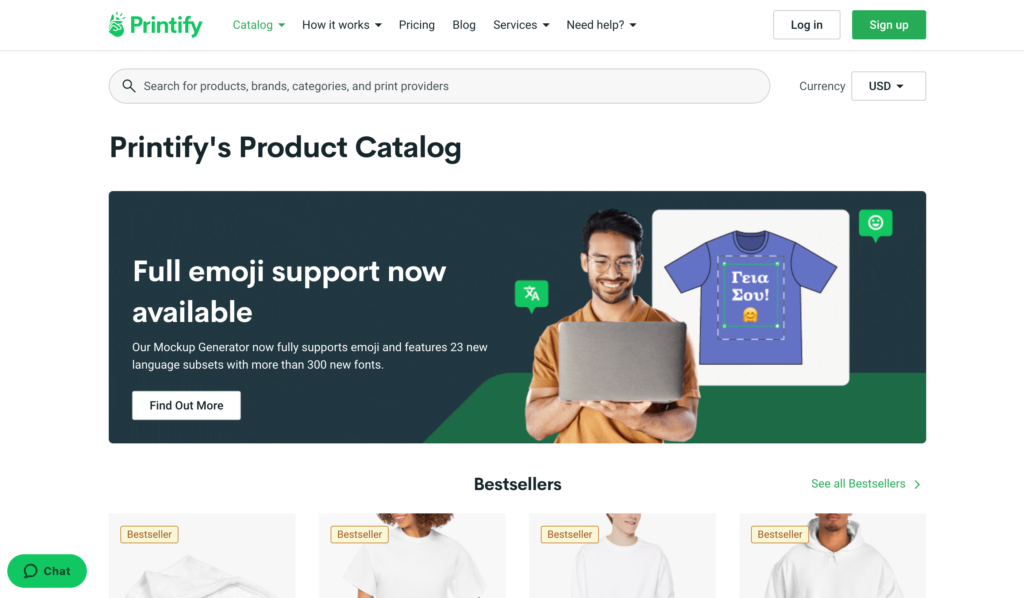
Upon selecting a product, a pop-up will appear, accompanied by a list of print providers below it. Take your time to evaluate each print provider, comparing factors like pricing, location, provider ranking, shipping details, and product color choices. This careful consideration will help you find the print provider that aligns perfectly with your business requirements.
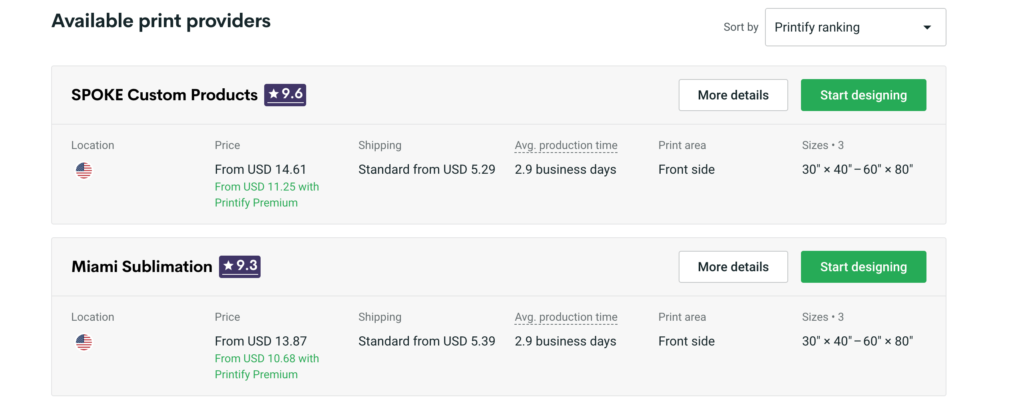
Once you have made your choice, hit the “Start Designing” button to proceed. Now, you can unleash your creativity and effortlessly create your designs by simply dragging and dropping them onto the platform. For your convenience, there is a “Print File Requirements” section with a clear list of design guidelines. Ensure that your product design adheres to these guidelines to avoid any complications.
One of the key advantages of using Printify is the high level of customization it offers. You can easily adjust the size, position, and location of your design. Additionally, you have the flexibility to customize various aspects of your product, such as the frontside, backside, sleeve, and even add a personalized neck label.
To further tailor your products to your brand, click on the “Gear” icon to select the colors you wish to offer. If you desire distinct designs for different colored products, you can do so by choosing “Make a Specific Design for Color.”
To ensure your designs look exactly as intended, it is crucial to “Preview” your products before finalizing them. This step allows you to make any necessary adjustments and guarantees that the artwork meets your expectations.
When you are satisfied with your designs, click “Next” to add product information. Keep in mind that this information can also be edited through Etsy if needed. Once everything is in order, you have the option to save your progress as a draft, order a sample for personal review, or directly publish your creations to your Etsy shop.
Although it may seem like a comprehensive process, rest assured that Printify boasts an incredibly user-friendly interface. With our detailed guide, setting up your entire Etsy shop should be a breeze and can be completed in just a few hours.
Understanding The Types of Products You Should Sell
Many Etsy Sellers who utilize a print provider often find themselves facing a common challenge, especially when they are new to the provider – the overwhelming abundance of available products.
When these Sellers enter with a specific idea, let’s say for a t-shirt brand, they quickly become inundated with the vast selection of hundreds of products. This plethora of choices often leads Sellers to change their course and explore entirely different products.
From our perspective, this approach could be a significant misstep.
While it’s commendable to diversify and offer a wide array of products, it’s crucial to do so strategically and not hastily. The key lies in establishing a proven concept with consistent sales before branching out.
Begin by focusing on a niche market and catering to a specific audience; this is the foundation upon which successful Etsy shops are built. Once you’ve honed in on your niche and identified your target customers, you can then gradually expand your offerings to include other products on Etsy, all of which can be effortlessly fulfilled by your print provider.
It’s important to contemplate the following:
- Keep your niche and audience in mind as you introduce new products.
- Strive to complement your existing offerings rather than deviating too far from what has been successful so far. This way, you can build a coherent brand and keep your customers engaged and loyal.
Always remember that the key to success on Etsy lies in thoughtful planning, gradual expansion, and delivering high-quality products that resonate with your target audience. By staying true to your niche and building a strong foundation, you’ll be better equipped to navigate the vast array of products and emerge as a thriving Etsy Seller.
Wrap Up
Congratulations! You’ve just been equipped with a comprehensive guide for leveraging Printify to market tailor-made and personalized items on Etsy. Undoubtedly, the print-on-demand sector is experiencing remarkable growth, and tapping into its potential on Etsy can be a game-changer for your endeavors!
Starting off is a breeze, but as your business thrives, navigating its expansion may present some challenges. Fortunately, you don’t not worry because we’re here to provide full assistance! Get started with Printify now, and discover how you can catapult your business to exponential growth and success!




How To Use Printify To Sell Print On Demand Products On Etsy