In order to establish your presence on the internet, one of the initial tasks you must go through is the registration of a domain name. This serves as your unique digital “address” and serves as the primary means for people to recognize and locate your business or project online.
There are three important steps to accomplish this. Firstly, you need to select a domain registrar, then search for an available domain name, and finally consider methods to safeguard your privacy.
This article will guide you through the process of registering a domain name, providing a detailed step-by-step approach. Additionally, if you are operating on a limited budget, we will explore options for obtaining a free domain name. Let’s begin!
Choose Your Domain Registrar
For those unfamiliar with the concept, registrars are organizations that oversee the process of reserving domain names. They play a crucial role in leasing the names to individuals or businesses for a specific duration and agreed-upon price. While they share some similarities with hosting companies, registrars primarily focus on managing domain names.

With numerous registrars to choose from, the selection process can be overwhelming. Several well-known options include:
- Domain.com
- GoDaddy
- Bluehost
- Namecheap
When selecting a registrar, it is important to evaluate the pricing structure offered by each company. Most registrars provide the option to register a domain for one year at a specific price, with potential discounts for longer durations. It is not uncommon for some registrars to offer a lower introductory price for the first year and then increase their rates in subsequent years. Generally, a .com domain can be expected to cost around $10 per year, while the prices for other domain extensions may vary.
It is also important to consider the ease of transferring your domain name to a different registrar, the availability of add-on services, and the registrar’s expiration policy.
Certain companies provide a grace period for domains in case you forget to renew or encounter technical issues. As an example, Namecheap offers a 27-day grace period for .com domains, ensuring that you do not immediately lose your domain name simply due to a lapse in renewal.

2. Find a Domain That is Available
After finding your choice of registrar, the next step is to generate creative ideas for your domain name. This name will serve as a significant component of your website’s URL, acting as a distinct identifier, so it must be memorable and unique. While the possibilities are virtually endless, it is important to ensure that the chosen name is not already taken. Generally, simpler names tend to leave a lasting impression on users.
Selecting the perfect domain name can be a daunting task, as it serves as both a first impression and a branding opportunity. Opting for a shorter name can enhance memorability. However, you may also consider incorporating relevant keywords to enhance your search engine optimization (SEO) efforts. Striking a balance between simplicity and keyword inclusion can lead to an impactful and memorable domain name for your online presence.
3. Protect Your Personal Information
When you register a domain name, your personal details are entered into the public registry, making them accessible to anyone. This includes information such as your name, address, phone number, and email address. However, this poses a potential privacy concern, as it exposes you to spam and increases the risk of identity theft.
To safeguard your privacy, it is necessary to utilize a form of “domain ID” protection. These additional services act as a shield, concealing your personal information from the public and substituting it with placeholders. While incoming mail is still forwarded to your designated inbox, there is a protective layer in place that separates you from the sender.
If you choose Namecheap as your registrar, you will benefit from complimentary access to Withheld for Privacy, which is included with your purchase. Withheld for Privacy acts as a safeguard by obfuscating your personal information, ensuring that it remains inaccessible to the general public.
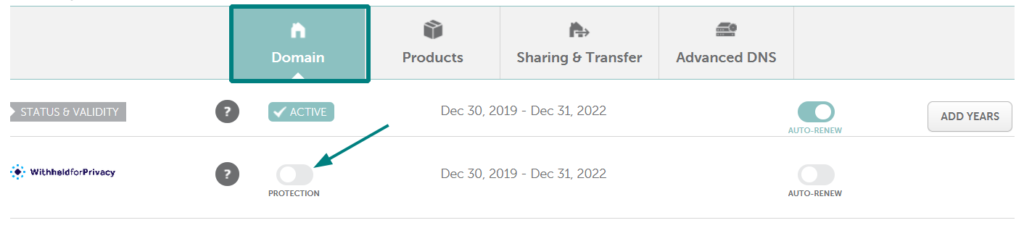
4. Renew Your Domain On Time
By now, you have successfully registered your domain name and it is all set to be utilized. However, it is important to note that your registration is only valid for the duration you initially selected, typically one year by default. Once this initial period expires, it becomes necessary to renew your domain name in order to continue using it.
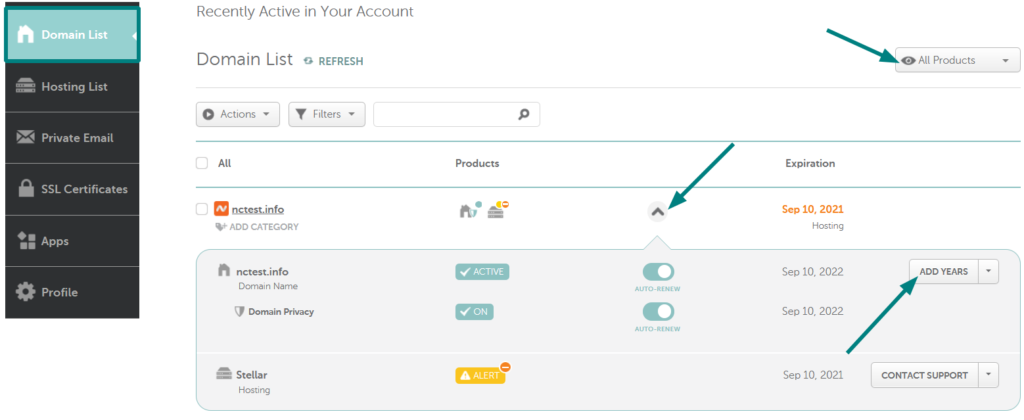
It is worth mentioning that certain registrars hold onto your domain name for a specific period before putting it up for auction. As mentioned earlier, NameCheap offers a grace period of almost a month for renewal. Most domain registrars will send you email notifications when your domain is 30 and seven days away from expiration. It is crucial to carefully consider renewing your domain within this timeframe, as once a domain has expired, it can be challenging (or even impossible) to reclaim it.
Wrap Up
Registering a domain name for your website is a crucial step in establishing your online presence. By following the steps outlined in this guide, you can navigate the process with ease and confidence. Remember to choose a reputable registrar that suits your needs and offers competitive pricing.
When brainstorming domain name ideas, strive for a name that is memorable, distinctive, and reflects your brand or business. Consider incorporating keywords to enhance your search engine optimization efforts.




How To Register a Domain Name For Your Website