Content management systems (CMS) provide the capability to effectively manage and distribute content across the internet. Without a content management system, individuals would have to acquire coding knowledge to construct a website and publish content online.
Fortunately, the majority of CMS platforms allow users to create websites without the necessity of coding. Numerous content management systems cater to individuals with diverse technical expertise, and we will delve into a comprehensive review of the best platforms below.
What Makes A Great CMS?
Deciding if a content management system (CMS) is right for your website is really important. Here are some of the most essential factors to think about:
- Customizability: It is important to have a distinct online presence that aligns with your brand. Look for a CMS that offers a wide range of customizable templates and themes. Alternatively, opt for a platform that facilitates easy website design from scratch.
- User-friendly interface: Unless you plan to hire a developer, a CMS with an intuitive and user-friendly interface is advisable. Features like drag-and-drop editors and content block systems make it simpler for the entire team to operate.
- Security: Prioritizing CMS security is crucial to safeguard your website from hackers and glitches. Look for a CMS that provides various user permission options and different levels of access. Additionally, ensure that the chosen CMS has a dedicated security team to address any potential issues.
- Integration capabilities: Choosing a CMS that seamlessly integrates with your existing tech stack can streamline your operations. Create a list of essential business applications and ensure compatibility with your chosen CMS.
- Reliable customer support: Dealing with technical glitches can be daunting. Accessible customer support ensures that you won’t waste time attempting to resolve issues on your own.
8 Best CMS Platforms in 2023
Now that you know what to look for in a CMS, here is our list of the top 8 CMS -platforms:
1. WordPress
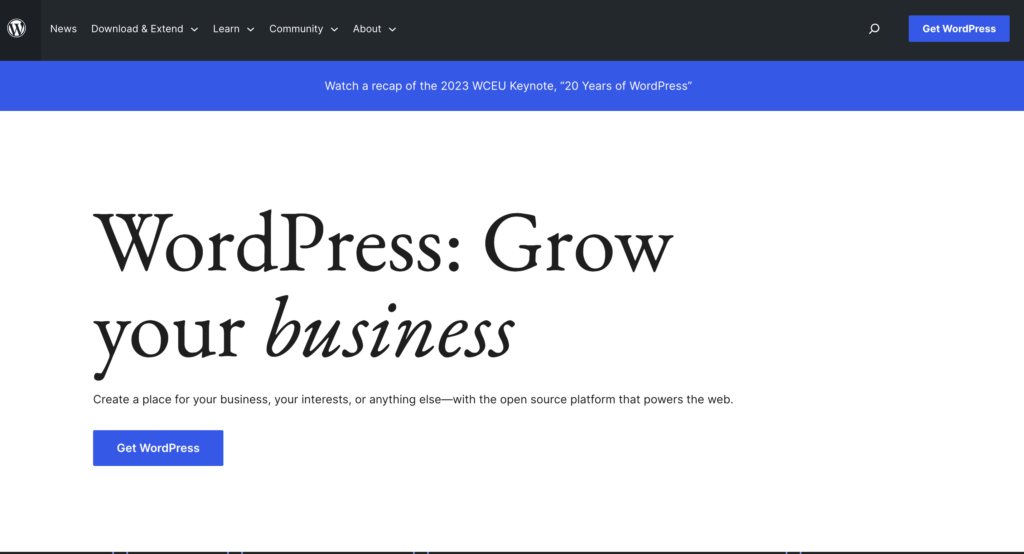
If there is a content management system (CMS) that stands out among others, it would undoubtedly be WordPress. Introduced in 2013, it currently empowers approximately 63% of websites found on the internet.
The newly designed block editor offers a user-friendly experience, making it accessible even to beginners. With its drag-and-drop functionality, constructing a website from the ground up becomes a breeze. You don’t require advanced coding skills or the need to hire professionals to achieve an impressive and visually appealing website.
One of the remarkable aspects of WordPress is its wide array of pre-made and third-party themes, enabling you to personalize your website according to your preferences. Whether you aim to create a membership site, online store, or blog, this CMS is versatile enough to cater to all your needs.
WordPress also excels in managing and enhancing your site’s search engine optimization (SEO). You can effortlessly establish SEO-friendly URLs, tags, and categories for your posts. Also, by incorporating SEO plugins like All In One SEO, you can ensure that your content is fully optimized for search engines.
2. Shopify
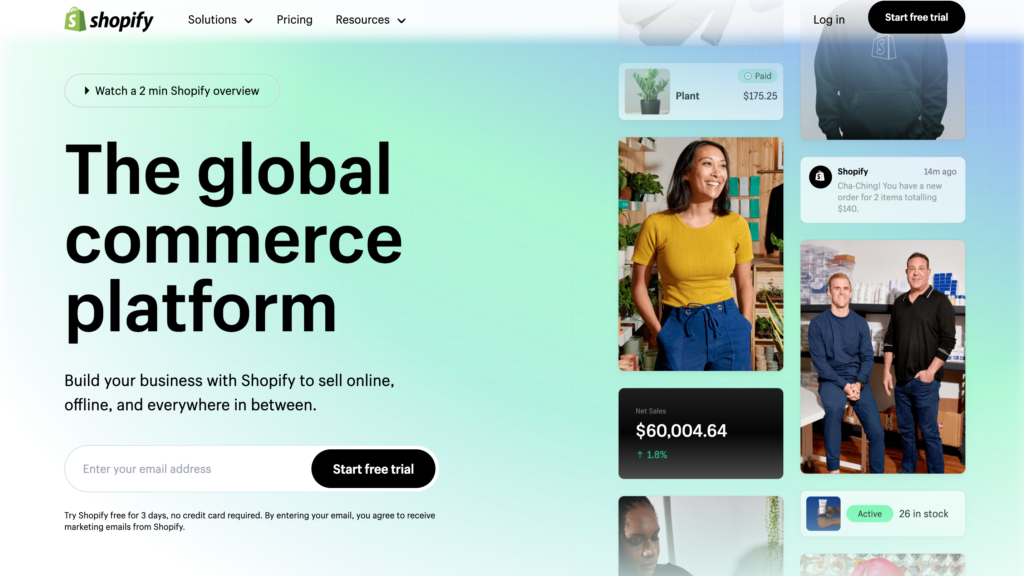
Shopify stands as a comprehensive, all-in-one hosted CMS platform that caters primarily to retailers seeking to establish an online shop. It offers a user-friendly experience, and similar to other CMS options, Shopify features a convenient drag-and-drop interface.
What sets Shopify apart is that you won’t need to purchase hosting, handle updates or backups, or install any software. These technical aspects are taken care of by Shopify, allowing you to focus on running your online store.
To inspire your shop’s branding, Shopify provides an extensive collection of visual templates and themes, showcasing real-life website examples from various businesses like coffee stores and rug shops.
Shopify offers great flexibility by allowing you to incorporate numerous apps and integrations into your store. You can seamlessly connect Shopify with your email marketing tools, conversion optimization platforms, and payment apps.
When it comes to payment processing, Shopify offers its integrated payment system called Shopify Payments, which enables you to accept credit and debit card payments. Additionally, PayPal is included as one of Shopify’s default payment providers. The platform also supports in-store sales, making it ideal for businesses with both physical and online stores.
One potential drawback is that costs can accumulate as Shopify charges additional fees for each third-party app you integrate into your store.
3. Wix
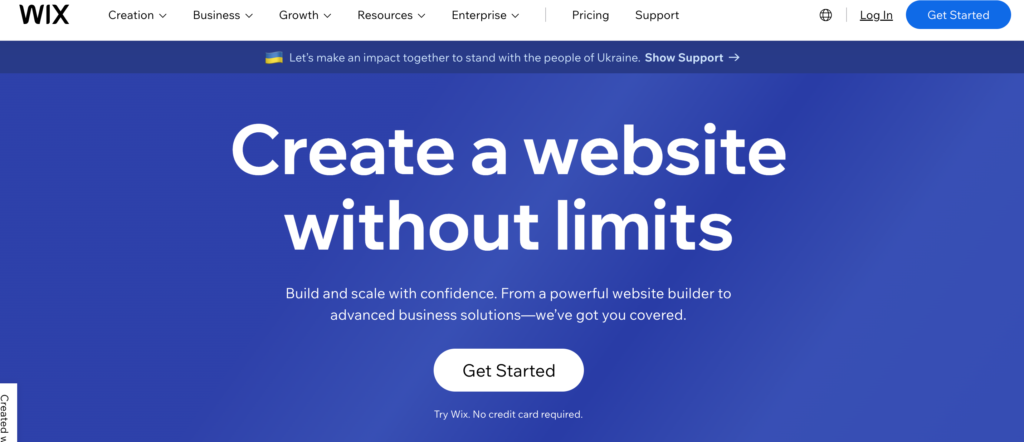
Wix serves as an excellent content management system (CMS) for beginners who desire to swiftly create a visually appealing website. Its user-friendly drag-and-drop editor simplifies the process of crafting personalized web pages effortlessly. By simply selecting any section of the page, users can immediately commence editing.
One noteworthy feature of Wix is its extensive collection of over 500 website templates, providing users with a wide array of options to give their sites a polished and professional design right from the start. Furthermore, all these templates are fully responsive, ensuring that the website looks impressive and functions seamlessly on both mobile devices and desktop computers.
To enhance the functionality of your site, the Wix App Market offers a multitude of applications to choose from. For example, the integration with Privy enables users to utilize email marketing, pop-up, and SMS automation, while Simple Affiliate facilitates influencer and affiliate collaborations.
One limitation of Wix is that once a layout is selected, it cannot be easily switched to another one. This means that users may find themselves stuck with a design that does not align with their business requirements.
While Wix is user-friendly and straightforward, it does not offer the same extensive range of features as platforms like WordPress or WooCommerce. However, if your goal is to showcase a simple online portfolio, Wix can be an excellent option.
Conversely, if you have plans to develop a more complex website with multiple navigational elements, you may eventually find yourself transitioning to a different CMS.
4. HubSpot
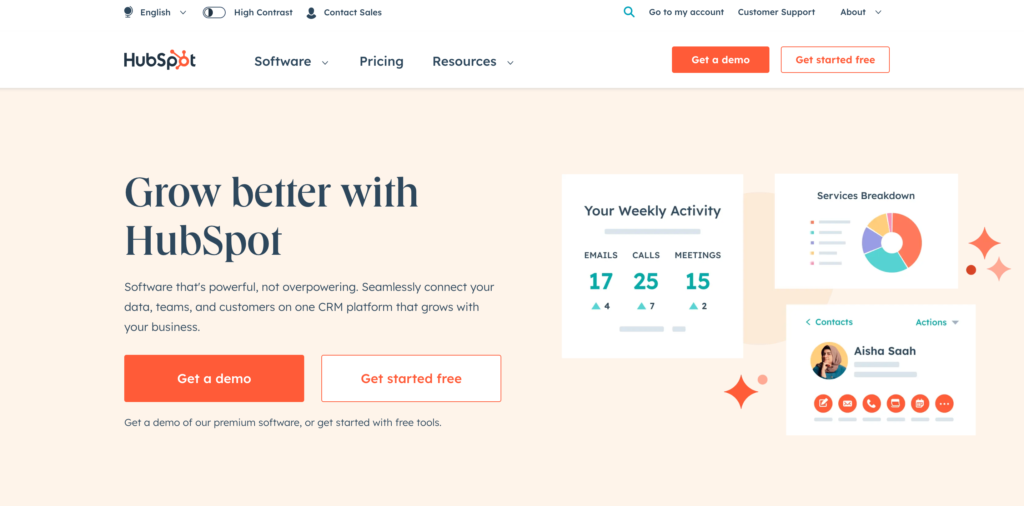
HubSpot presents a fully integrated system that combines Content Management and Customer Relationship Management functionalities. This comprehensive solution is ideal for business owners and marketers looking for an all-in-one platform. Within HubSpot, you’ll find a wide range of tools for marketing automation, operations, service, and sales.
The website builder provided by HubSpot is incredibly user-friendly, even for beginners. Its drag-and-drop editor, along with built-in SEO tools and contact attribution features, simplifies the process of creating and optimizing web content.
Setting up your website is made easy with pre-built themes, ensuring a cohesive design and avoiding any inconsistencies with logos or navigation menus. If desired, you also have the option of custom development to further personalize your site.
With solid contact attribution, HubSpot enables you to analyze the impact of your website. You can delve into the data to determine which content types, sources, and campaigns are driving the most leads.
To continually optimize your website’s performance, HubSpot offers adaptive testing. This feature allows you to create up to 5 variations of a web page, and HubSpot will track and serve the best-performing option.
Furthermore, HubSpot CMS seamlessly integrates with their email marketing tool and sales CRM, simplifying your workflows and enhancing efficiency.
While HubSpot may not be the most suitable choice for eCommerce websites, it does offer integrations with WooCommerce and WordPress to accommodate such needs.
5. TYPO3
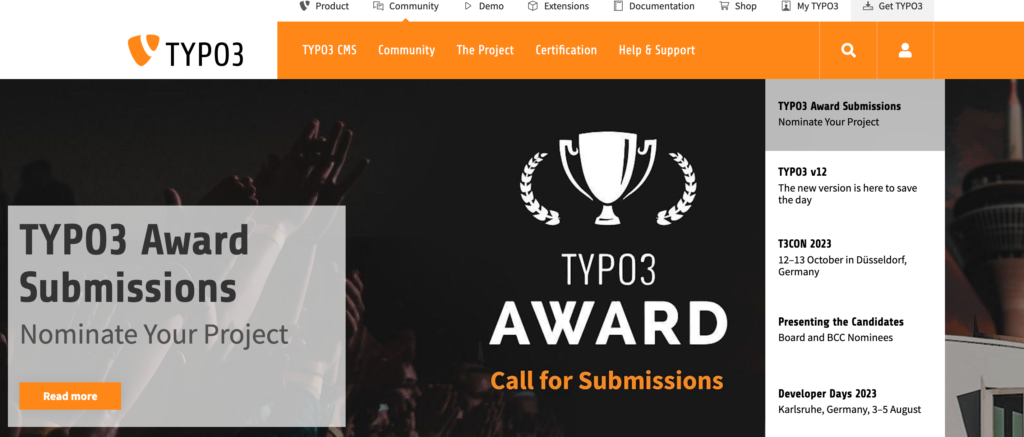
TYPO3 stands out as a free and open-source CMS that offers a vast array of customizable features. It caters specifically to advanced programmers who desire a comprehensive application with multiple functionalities. However, it may not be suitable for beginners, as it requires a significant investment of time to fully harness its capabilities.
As an enterprise CMS, TYPO3 proves valuable for both company intranets and external websites.
One of the notable strengths of TYPO3 lies in its extensive collection of over 6,000 applications and extensions. These additions enable you to enhance your site with new features and functionalities. It’s important to note that TYPO3 does not provide pre-built themes or templates. Consequently, unless you possess a high level of technical expertise, you may need to enlist the services of a programmer to develop a customized design for you.
TYPO3 boasts top-level language management, which empowers you to effortlessly build and manage websites in multiple languages using a single installation.
With smart content management capabilities, TYPO3 facilitates the creation and delivery of content across various digital channels. From content planning and modeling to streamlined authoring workflows, TYPO3 offers a comprehensive solution.
The strength of TYPO3 lies in its vibrant community of dedicated coders, programmers, and editors from around the globe. When you download TYPO3, you gain access to this vast network of contributors who provide technical support and contribute to the ongoing development and improvement of the CMS.
6. Adobe Commerce
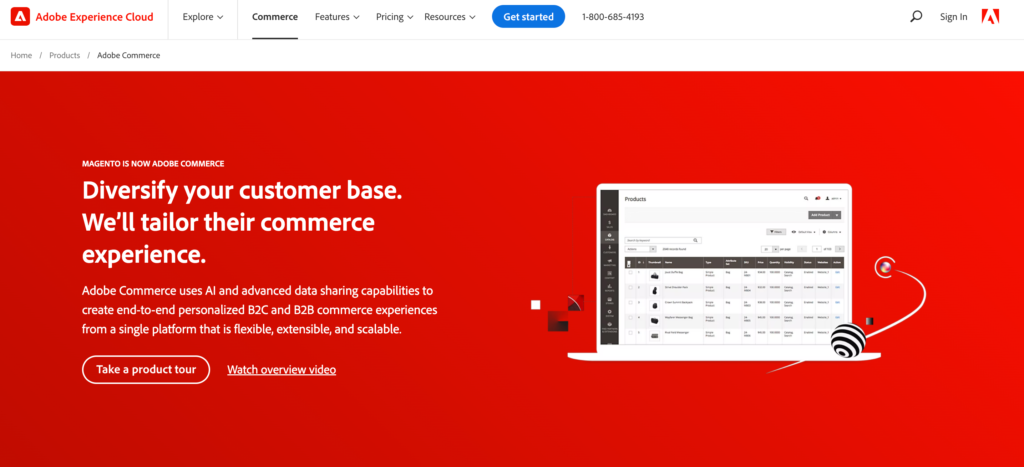
With its intuitive drag-and-drop content editor, Adobe Commerce empowers users to create personalized content and shopping experiences without the need for developer assistance. You can choose from a selection of responsive themes and easily customize your eCommerce experience by leveraging the vast array of extensions available in the marketplace.
One of the standout features of Adobe Commerce is its wide range of built-in payment gateway options. You have the flexibility to select from popular choices such as PayPal, Stripe, cash on delivery, and bank transfer, among others. Additionally, Adobe Commerce’s ability to efficiently handle large product inventories and customer volumes ensures that your website can scale seamlessly without compromising performance.
The platform offers robust business insights that allow you to define your key metrics and track data effectively. Through visually appealing visuals, you can easily monitor important metrics like average order value and customer lifetime value, gaining valuable insights into your eCommerce operations.
In terms of pricing, it’s important to note that while the open-source software itself is free, Adobe Commerce is recognized as one of the higher-priced CMS platforms.
7. Joomla

Joomla stands out as an additional free and open-source CMS platform that caters to professionals seeking a high level of customizability and an extensive range of extensions. While Joomla itself is free to use, it’s important to note that you will need to acquire hosting services and register a domain name.
One of Joomla’s notable strengths lies in its diverse selection of templates and extensions, making it an excellent choice for creating highly unique and complex websites. Even if you lack coding skills, Joomla allows you to easily edit your content. With its range of extensions, Joomla provides the capability to build and manage eCommerce stores.
As an open-source platform that encourages community contribution, Joomla offers ample community support for users seeking assistance in utilizing the CMS effectively.
8. Drupal

Drupal emerges as another exceptional choice for developers. Being an open-source CMS platform, Drupal is highly suitable for constructing fully customized websites that require efficient handling of extensive data.
A wide range of modules, similar to plugins, is available in Drupal’s library, providing ample options for tailoring your site and enhancing its overall user experience.
If your goal is to customize your site’s content based on different audience segments, Drupal proves to be an excellent solution. By leveraging the CMS, you can utilize geolocation, browser history, and device type data to gain a comprehensive understanding of your users and their preferences. This allows you to present relevant case study examples, recommend suitable products, and deliver targeted marketing messages.
Boasting over 1,000,000 contributors worldwide, Drupal is renowned for its exceptional stability and robust security measures. The platform adheres to a strict community code review process and upholds strong coding standards, ensuring a reliable and secure CMS experience.
Wrap Up
These CMS platforms have proven to be powerful tools for businesses, organizations, and individuals seeking to establish a strong online presence and effectively engage with their target audience.
Throughout this article, we have explored and analyzed the eight best content management systems of 2023. Each CMS showcased unique features and capabilities, catering to diverse needs and preferences.
Whether you are a blogger, an entrepreneur, or a large enterprise, selecting the right CMS is a critical decision that can significantly impact your online presence and success. By considering factors such as ease of use, scalability, customization options, SEO capabilities, and community support, you can make an informed choice and set yourself up for success in the ever-expanding digital world.




8 Best Content Management Systems in 2024