Email marketing is an essential tool for businesses to connect with their customers, but with the increasing use of mobile devices, it’s crucial to optimize your emails for mobile viewing.
Mobile optimization ensures that your email campaigns are visually appealing, easily readable, and effectively engage mobile users. In this article, we will explore seven tips to help you optimize your emails for mobile devices.
How To Make Your Emails Mobile Friendly
Emails may appear differently on mobile devices, potentially causing them to be deleted before loading. However, this issue can be avoided with some pre-planning.
By implementing the following tips, you can ensure that your emails are engaging and user-friendly on both mobile and laptop screens.
1. Use Short Subject Lines
Subject lines are cut off on mobile devices after about 30 characters, so it’s important to keep them concise. This limited space makes it even more important to capture recipients’ attention and convince them to open your email. While longer subject lines may work better on non-mobile devices, it’s generally recommended to keep them as short as possible.
To boost email open rates, use subject lines and phrases that are known to be effective, such as numbers, emotional triggers, and questions. Although you can’t control email overload for your recipients, you can make your subject line stand out. Emojis can be a great attention-grabbing tool, but remember that they may appear differently or not at all on various devices.
2. Don’t Rely Too Much On Images
While images can greatly enhance your email marketing campaign, they are not always reliable on mobile devices. A visually appealing email can appear empty if the images fail to load. Additionally, images can increase the size of emails and require more data to load, making them less suitable for quick scanning.
However, this doesn’t mean you should avoid using images altogether. We recognize that email marketing images can engage readers and encourage their participation. Instead, avoid making images the sole focus of your emails. By prioritizing other content, you ensure that the core message of your email still comes across to readers, even if the images don’t load or don’t meet your expectations. When the images do work, it becomes an added bonus.
3. White Space Is Your Friend
A cluttered email can be overwhelming for readers, especially when viewed on a small screen. However, incorporating well-placed white space can greatly improve the readability of your emails. White space becomes even more crucial on mobile devices as it directs viewers to the intended focal points.
Bullet points and lists are effective in creating spacing and introducing white space within your email. It’s important to keep paragraphs short and properly spaced from each other and any accompanying images. This not only enhances readability but also provides additional room when readers interact with buttons, minimizing the chances of accidentally highlighting text or triggering unintended actions.
4. Call To Action
To generate leads from your emails, it is essential to include a clear call to action (CTA). When recipients read emails on mobile devices, it’s crucial to make CTAs more prominent to avoid them getting lost during quick scrolling. CTAs help convey your message directly and prompt readers to take action.
When designing promotions and campaigns, place CTAs closer to the top of the email. This ensures that even if readers don’t read the entire email or if it is categorized as less important by an email client, they will still see the crucial part and understand the desired interaction.
Using large buttons for CTAs ensures ease of use and accessibility for all recipients, regardless of the device they are using.
5. Use Larger Fonts
When viewed on a phone, everything is smaller in size. While this might work fine for larger images, it can make already small text difficult to comprehend. Although users can zoom in, this adds unnecessary complexity to the experience. Utilizing larger fonts in your emails not only enhances readability but also allows you to keep the content concise.
It’s important to preview how your emails will appear on different screens. Using large fonts is ideal for readers who skim through emails and creates a sense of accessibility. When recipients are decluttering their inboxes and making quick decisions, prominent text could prevent your email from being discarded.
6. Use buttons
We’ve all experienced the frustration of trying to tap on a small, challenging hyperlink on a phone, often tapping the wrong thing or attempting multiple times before giving up. Don’t subject your recipients to the same frustration, especially if your goal is to encourage them to click on something through your email.
Instead, utilize buttons in your emails. Buttons are larger and easier to select accurately without the need for extremely precise taps. They effectively break up your email copy and immediately capture the reader’s attention, making them a more efficient and user-friendly call to action.
7. Utilize Pre-header Text
The email preview is an excellent opportunity to captivate the interest of recipients. However, since you have limited characters to work with, it’s important to keep it short. The amount of pre-header text displayed varies depending on the device, but generally, default settings provide some space for selling your email.
Even when using robotic process automation to schedule emails, make sure to use bold statements or intriguing questions to grab the recipient’s attention. Provide additional information related to the email content.
For example, you may want to inform people about a limited time discount or a new product. The purpose of the pre-header text is precisely to serve this function.
Wrap Up
In conclusion, optimizing your emails for mobile is crucial for successful communication and engagement with your audience. By implementing the seven tips we gave you you can ensure that your emails are visually appealing, user-friendly, and effectively convey your message on mobile devices.
Taking these steps will help you improve the mobile experience for your email recipients, increase open and click-through rates, and ultimately achieve your marketing goals.
Remember, mobile optimization is no longer an option but a necessity in today’s digital world.



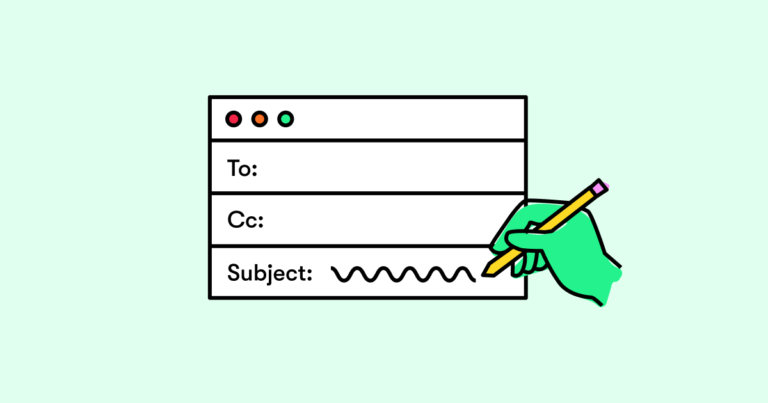
7 Tips To Optimize Your Emails For Mobile